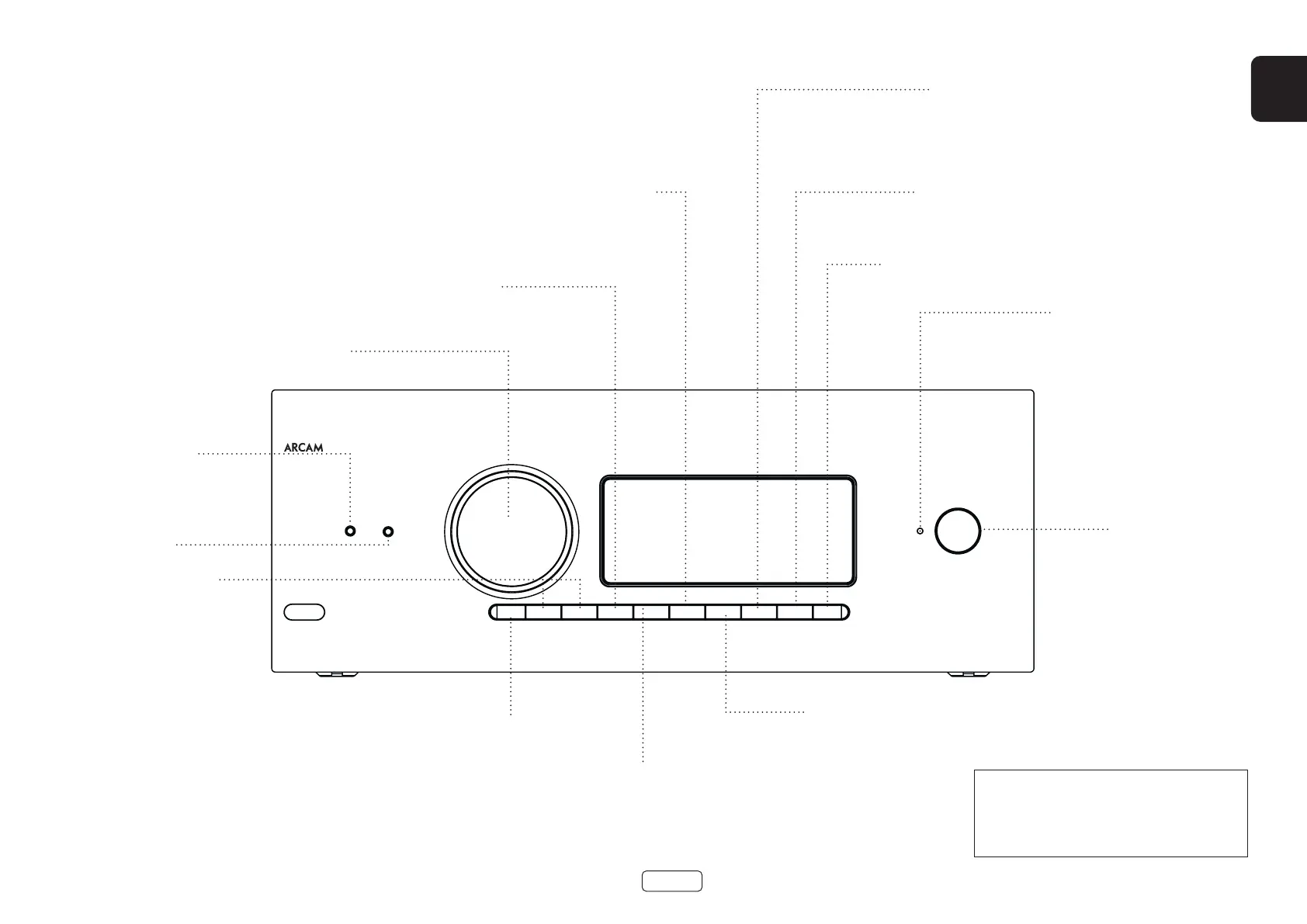EN
EN-19
Front Panel Operation
MUTE
Mutes all analogue audio outputs in the
currently selected zone.
POWER
Switches the main power to the
Receiver on and off.
Once the unit is switched off,
it should be left for at least ten
seconds before switching on again.
AUX
Auxiliary line level input.
PHONES
This socket accepts headphones
with an impedance rating
between 32Ω and 600Ω, fitted
with a 3.5mm stereo jack plug.
DISPLAY
This switches the display brightness
between off/dim/bright.
ZONE (AVR21, 31, 41)
Selects between Zone 1 and
Zone 2 control.
SYNC (AVR11)
Adjusts lip-sync
POWER/STANDBY LED
This indicates the status of the receiver and is
green when the Receiver is powered on. Red
indicates the unit is in Standby mode.
OK
Used to enter selections
made in the Setup menu.
INFO
Selects the information
displayed on the lower left
portion of the front panel.
MODE
Selects between Stereo and
the available surround modes
for the current source.
DIRECT
Stereo Direct on/off. Provides a direct analogue path from
the analogue inputs to the left and right front outputs.
Switches off any surround processing modes and shuts
down the DSP circuits for best stereo sound quality.
HOME THEATRE
POWER
ZONEDISPLAYDIRECTMUTEMODE / 4INFO / 3OKIN + / 5IN - / 6MENU
PHONES
AUX
AVR31
Remote Control Receiver. This is positioned behind the
display window, on the front panel. Ensure the receiver
is in a clear line of sight from the remote control for
operation. If this is not possible, use a separate sensor
connected to the Z1 IR input on the rear panel.
VOLUME
Adjusts the analogue output volume
in the selected zone (line out,
speakers and headphones).
INPUT
These buttons select the source
connected to the corresponding
input (or internal input)
Unused sources can be prevented
from being selected in the setup
menu by blanking the name in
MENU > Input Config.
MENU
Selects the Setup menus.
