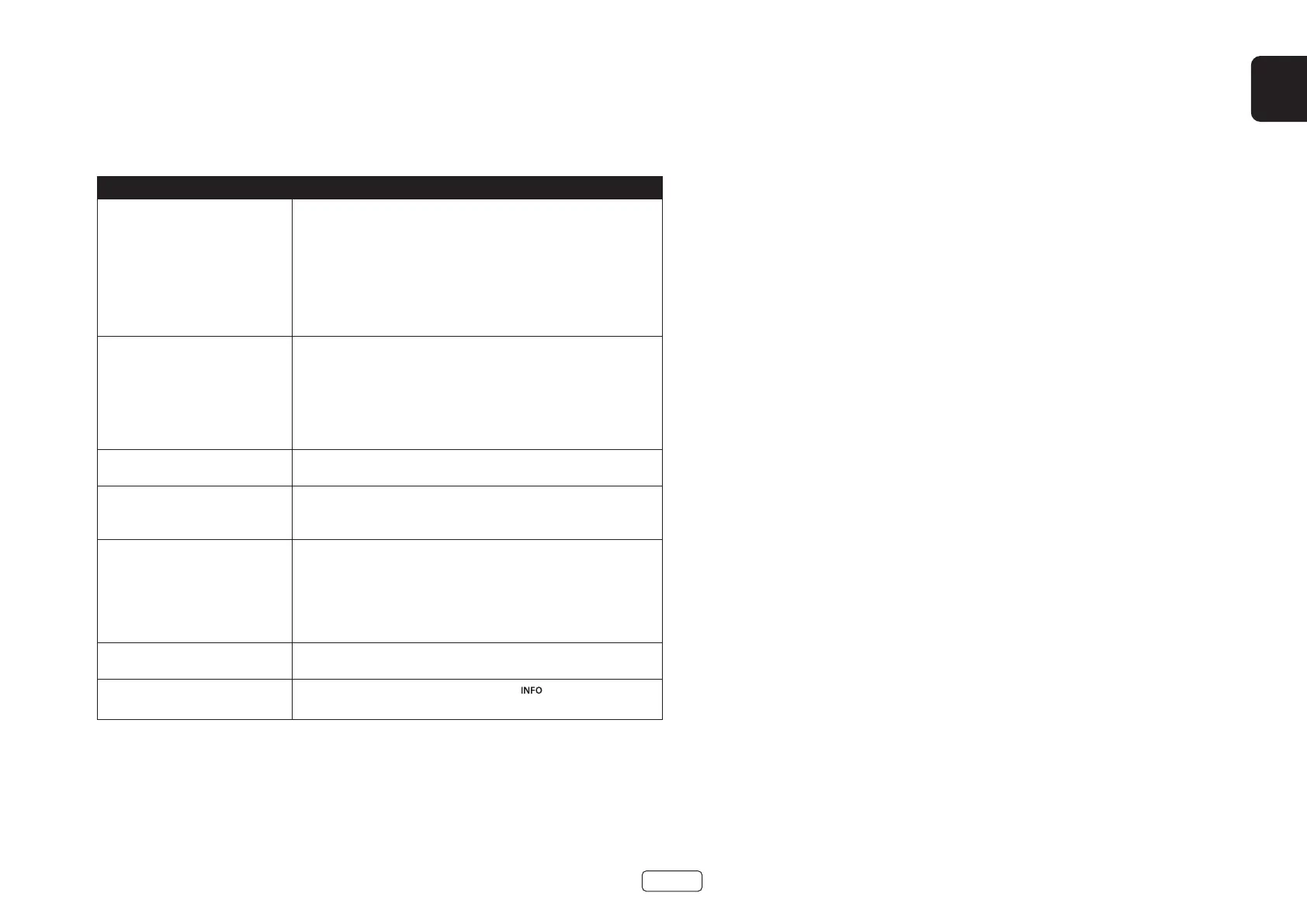EN
EN-39
Problem Check the following
There is radio or television reception
interference
Where the interference is coming from. Switch off each source
component in turn, then any other equipment. Most electronic
equipment does generate low levels of interference.
Try re-arranging cabling from the nuisance source away from other
cabling.
Ensure that the cabling used is high quality, specified for its purpose,
and is properly screened.
If the problem persists, contact your dealer.
The source switching changes randomly
or freezes on one source
There are no static or impulse interference problems caused by nearby
power equipment switching, e.G., Heating or air conditioning control.
Switch the receiver off, wait ten seconds, then switch it on again to
clear an operating problem. Contact your installer if the problem
returns or persists.
There is no direct sunlight shining on the infra-red detector behind the
front panel display.
Volume is always too loud when I turn
on
The ‘max on volume’ setting is not set too high.
If files on a NAS drive cannot be played
The files are in a compatible format.
The computer is connected via a network and not usb – the receiver
usb port cannot be used for a direct connection to a computer
If you cannot connect to a wired network
The ethernet cable you are using is correctly connected between the
receiver and the network hardware.
The network is set up for fixed ip addressing and you have the receiver
set to use dhcp.
The network is set up for dhcp and you have the receiver set to use
fixed ip addressing.
If you cannot connect to a favourite
internet radio station
The station is still broadcasting or is not congested – try again later.
If the internet radio station sound quality
is poor or broken
The radio station has a low bit rate (use the key to find this).
The network is not slow or congested.
