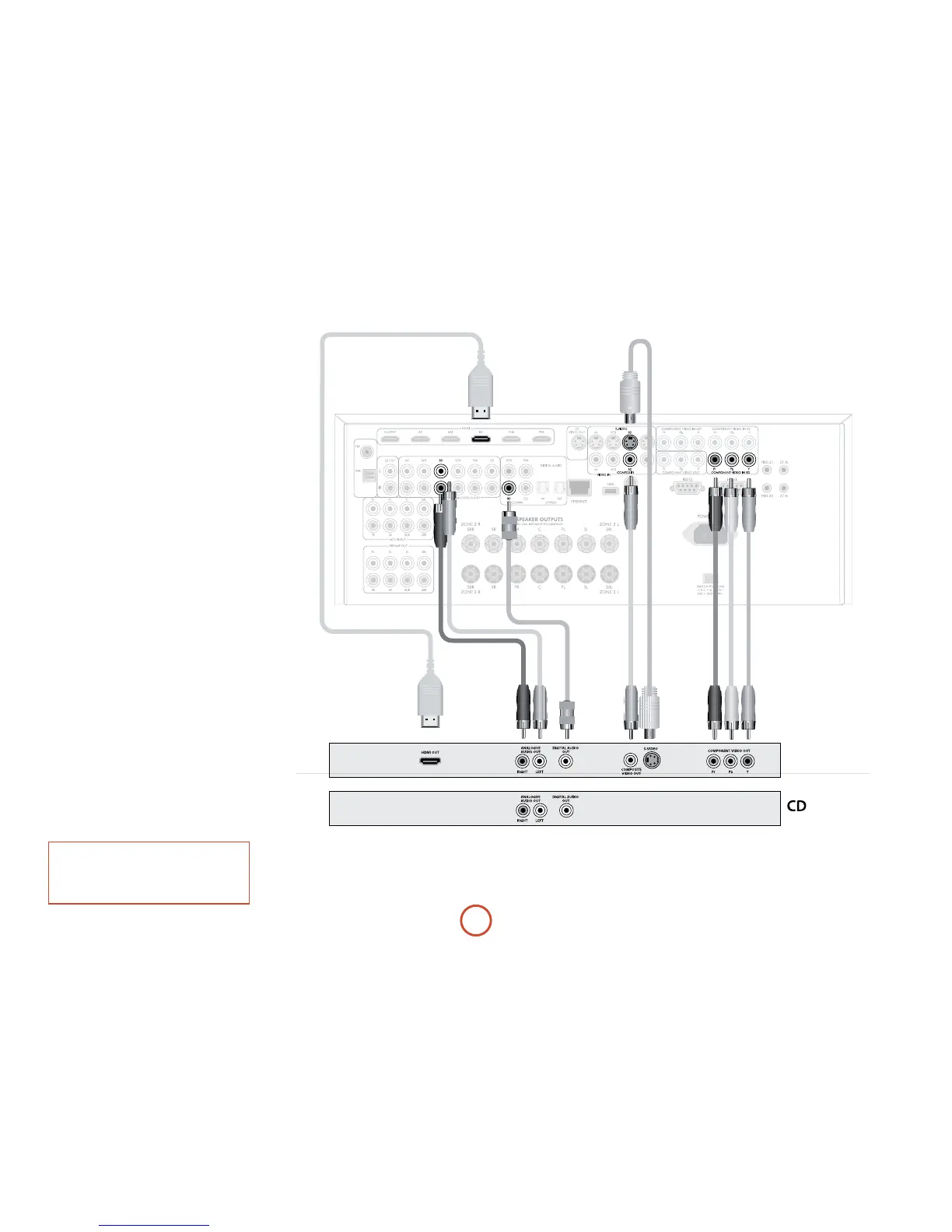E-14
BD/SAT
Connection guide
Blu-ray Disc (BD) / DVD player
e diagram shows how to make audio and video
connections from a typical BD/DVD player.
e preferred video hook-up, in order of preference is:
<
use the HDMI connector (if HDMI output is
provided by the player), otherwise connect the three
Component or four RGB+Sync video connectors.
<
use the S-Video connection if HDMI or Component
/RGB+Sync outputs are not provided by your player.
<
use the Composite connection if HDMI,
Component/RGB+Sync or S-Video are not provided
by your player.
In each case, connect the video inputs labelled
BD on the
AVR400.
e preferred audio hook-up is using the coaxial digital
connector (usually marked
DIGITAL AUDIO OUT), in
addition to the coaxial analogue outputs for le and
right channels.
In each case, use the audio inputs labelled
BD on the
AVR400.
Satellite receiver
A satellite receiver is connected in the same way as a BD
player, with the same order of preference according to
the outputs provided by the satellite receiver.
In each case, use the inputs labelled
SAT on the AVR400.
Note that digital audio input from a satellite receiver
sometimes requires a coaxial/TOSLINK (digital
connector) interconnect cable, as some satellite receivers
do not implement audio over HDMI properly or at all.
CD player
Connect the digital audio output (if provided by the CD
player) to the digital CD input of the AVR400, using a
high quality coaxial interconnect cable.
Connect the right and le analogue audio outputs of
the CD player to the analogue
CD inputs of the AVR400,
using a pair of high quality coaxial interconnect cables.
NOTE:
For each input, you must set the “Audio Source”
setting according to the connection type.
(see “Input Cong.” on page E-35)