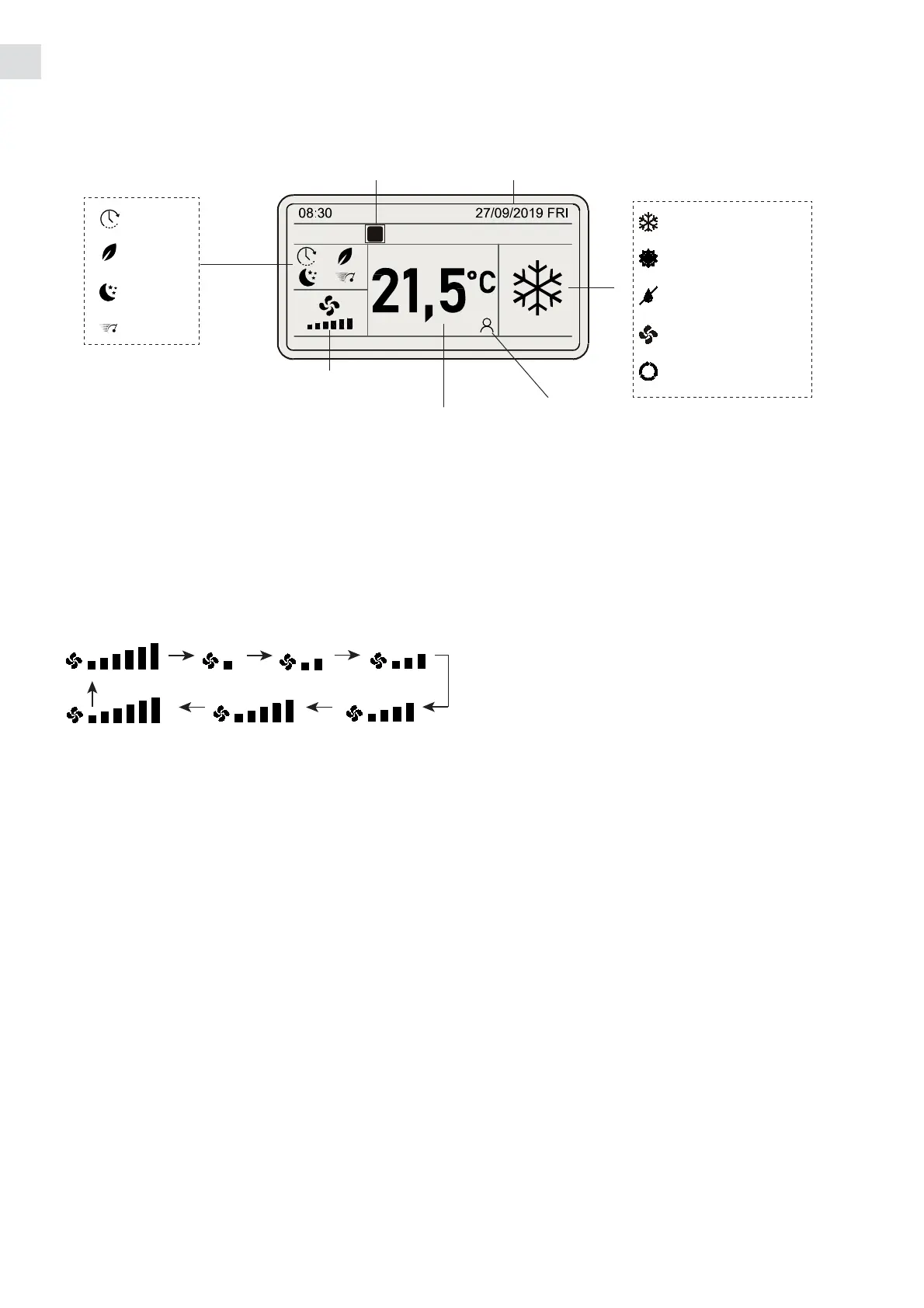14
EN
COOLING
HEATING
DEHUMIDIFYING
FAN ONLY
AUTOMATIC
HOME DISPLAY
Main functions of the wired controller can be set directly on the home display:
INDOOR 1 23
SELECTED UNIT
TIMER
ECO
NIGHT
TURBO
FAN SPEED
ROOM TEMPERATURE
SETPOINT
IFEEL
WORKING MODE
A
SELECTED UNIT: The box around the unit number indicates the selected unit.
HIGHLIGHTED UNIT: If the unit number icon is highlighted the unit is ON.
WORKING MODE: This symbol shows the working mode of the connected unit.
FAN SPEED: Every time you push the fan button the fan speed changes as follows:
NOTE: When the unit is off, the fan speed icon will not be shown and the unit number icon wil not be highlighted.
ROOM / DESIRED TEMPERATURE:
The display generally shows the room temperature
.
Use the / buttons to change the value of the desired temperature.
NOTE: If an error is present, in place of the temperature, the text “E xx” will be showed, where xx is the number of the error.
(See AUTO-DIAGNOSIS TABLE).
IFEEL: When the display shows this symbol the IFEEL function is active.
The room temperature is detected and checked by the temperature sensor placed inside the wired controller or by
IR Remote control sensor if a segnal has been received (see section “USE WITH INFRARED REMOTE CONTROL”)
and up to 10 minutes from the last signal received.
ATTENTION!
For further details about working modes, see section “REMOTE CONTROL UNIT”.
AUTO
LML M
MHHVH
MH Medium-high
H High
VH Very high
L Low
ML Medium-low
M Medium
DATE
