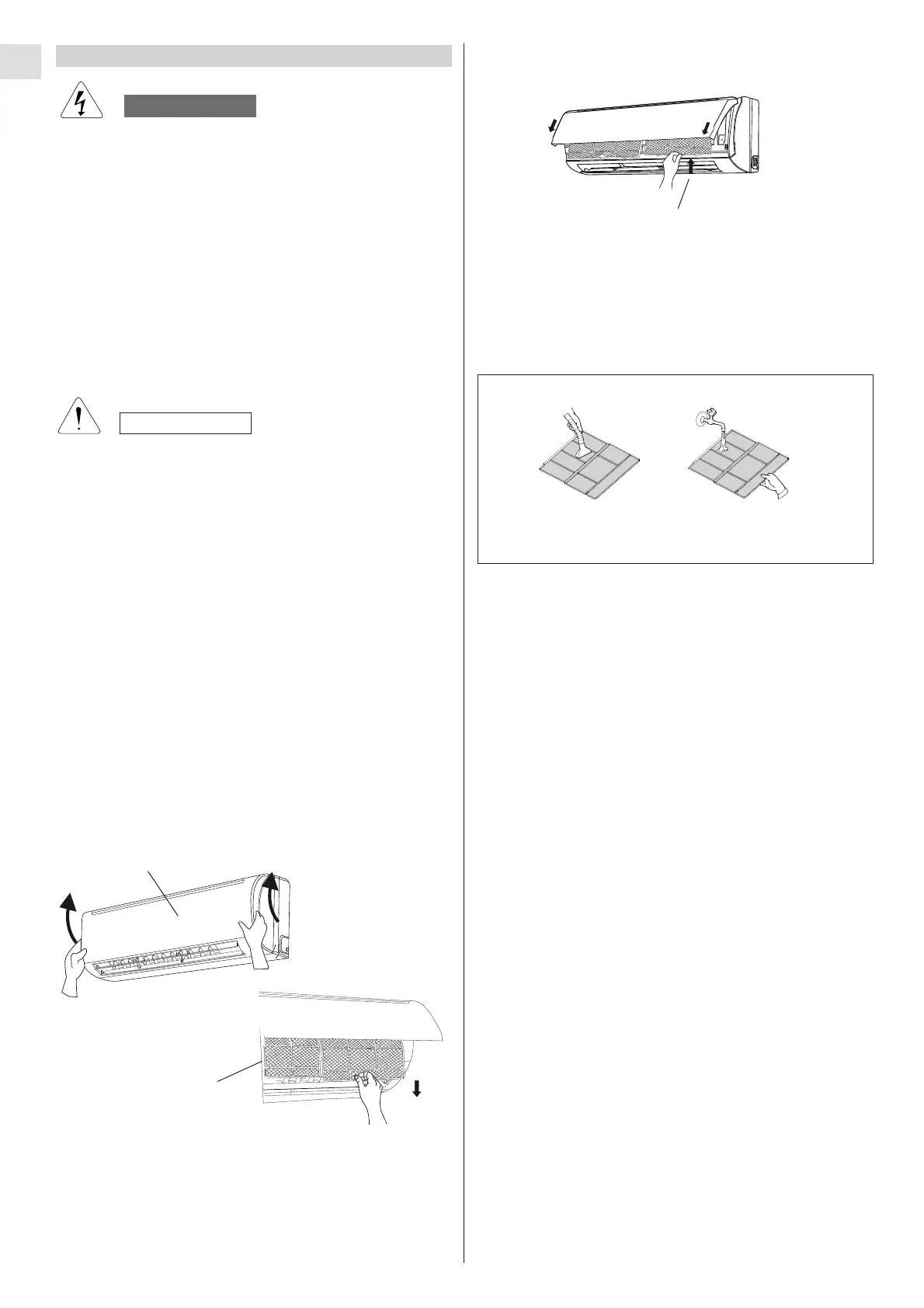18
EN
FILTER CLEANING
Use a vacuum cleaner to remove light dust. If there is
sticky dust on the filter, wash the filter in lukewarm,
soapy water, rinse it in clean water, and dry it.
1. Grasp both ends of the front panel and pull it towards
you and up.
2. Push the filter up slightly, and then pull it down. Clean
the air filter.
AIR FILTER
The filter behind the front panel should be checked
and cleaned at least once every three months or more
frequently in case of excessive dust in the room.
Do not use fire or air dryer to dry the filter, to avoid
deformation or fire hazard.
HOW TO REPLACE THE FILTER
1. With the «FRONT» mark facing you, slide the filter up
into the unit and insert it in its place.
2. After installing the filter, close the front panel.
● Never use solvents, or harsh chemicals when cleaning
the indoor unit. Do not wipe the plastic casing using very
hot water.
● Some metal edges and the vanes are sharp and may
cause injury if handled improperly; be especially careful
when you clean these parts.
● The internal coil and other components of the outdoor
unit must be cleaned every year. Consult your dealer or
service centre.
CAUTION
CARE AND CLEANING
●
Maintenance operations must be carried out by specially
trained personnel.
●
For safety, be sure to turn the air conditioner off and also
to disconnect the power before cleaning.
●
Do not pour water on the indoor unit to clean it. This will
damage the internal components and cause an electric
shock hazard.
WARNING
CASING AND GRILLE (INDOOR UNIT)
Clean the casing and grille of the indoor unit with a vacuum
cleaner brush, or wipe them with a clean, soft cloth.
If these parts are stained, use a clean cloth moistened with
a mild liquid detergent.
When cleaning the grille, be careful not to force the vanes
out of place.
HOW TO REMOVE THE FILTER
Front panel
Air filter
Insert into the groove on the unit
