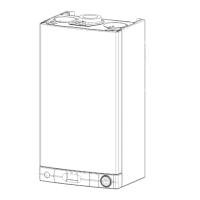COMMISSIONING
/ 35
N.B.: VALUES WITH THE CASING CLOSED.
6. CO2 calibration
Draw off the domestic hot water at the maximum water ow
rate.
Select the Chimney function by pressing the
RESET button for 10 seconds.
WARNING! When the cleaning function is activated, the
temperature of the water
coming out of the boiler may
be more than 65°C.
The display will visualise the
Chimney Function active at
C.H. Power
Press the button > to select
CO2 calibration
The boiler activates the CO2
calibration at the maximum
power.
Read the CO
2
value (%) and compare it with the values given in
the table A below:
Table A
ALTEAS ONE + NET 35
GENUS ONE + WIFI 24/30/35
Gas CO
(%) O
(%)
G30 10,7 - 8,4 (*) 5,0 - 8,4
G31 10,7 - 8,4 (*) 4,6 - 8,1
The display, after a
few seconds, shows an
adjustment bar.
Press the buttons b to
adjust the value. It’s possible
modify the value of ± 0,5%.
Presso Ok to conrm.
The display shows:
The boiler activates the CO2
calibration at the minimum
power.
Read the CO
2
value (%) and compare it with the values given in
the table A.
The display, after a
few seconds, shows an
adjustment bar.
Press the buttons b to
adjust the value. It’s possible
modify the value of ± 0,5%.
Presso Ok to conrm.
At the end of the calibration procedure, the display shows:
Press Ok.
ATTENTION!!
THE BOILER CAN NOT BE ACTIVATED IF THE CO2
VALUE IS NOT CORRESPONDING TO THE TABLE A.
IMPORTANT NOTE
During normal operation, the system periodically checks
and if necessary corrects (automatic calibration procedure)
the combustion by means of electrode, card and gas valve.
The following message could appear on the display:
Normally, the boiler automatically calibrates, only in some
extreme cases it may be necessary user intervention.
The display shows the following message (it is showed
in the error list and web app as error 805, it is possible a
remote Reset) and the user has to press the reset button.
Press Reset.
Press Reset.
To complete the calibration is recommended perform a heat
request (DHW or CH request) at least for 1 minute or untill
the indication “Automatic calibration active” disappear from
the display.
If the heat request is not done after the rst Reset button
pressure, the calibration will be performed at the following
heat request.
(*) When burner and electrode are new (<500 hours) the C0
2
value at minimum power can be near the lower limit (7% for
NG or 7,5% for G230 and LPG) and it is a normal situation.
When the working hours will increase also the C02 at
minimum power will increase to reach the average part of
the range.
CO2 calibration
Max power
Press Ok to confirm
- +
CO2 calibration
Min power
Press Ok to confirm
- +
Max Power DHW
Min Power
Chimney active
Max power CH
Max Power DHW
Min Power
Chimney active
Max power CH
Max power CH
Chimney active
Min Power
CO2 calibration
CO2 calibration
Operation in progress
CO2 calibration
Operation in progress
Press ESC to return to the
home screen.
7 - Ending the adjustment
Stop the draw-off.
Verify and repair any leaks of gas.
Ret the blanking cover for the combustion outlets.
CO2 calibration
Completed calibration
Press Ok to confirm
24/11/21
Automatic calibration active.
16:25
42°
70°
1,5 bar
Optimization request
24/11/21
Press the RESET button
Do you really want the Reset? If you press
the OK button the reset command will
be executed, otherwise press Esc
button to come back in the previous
page.
24/11/21
24/11/21
Reset in progress

