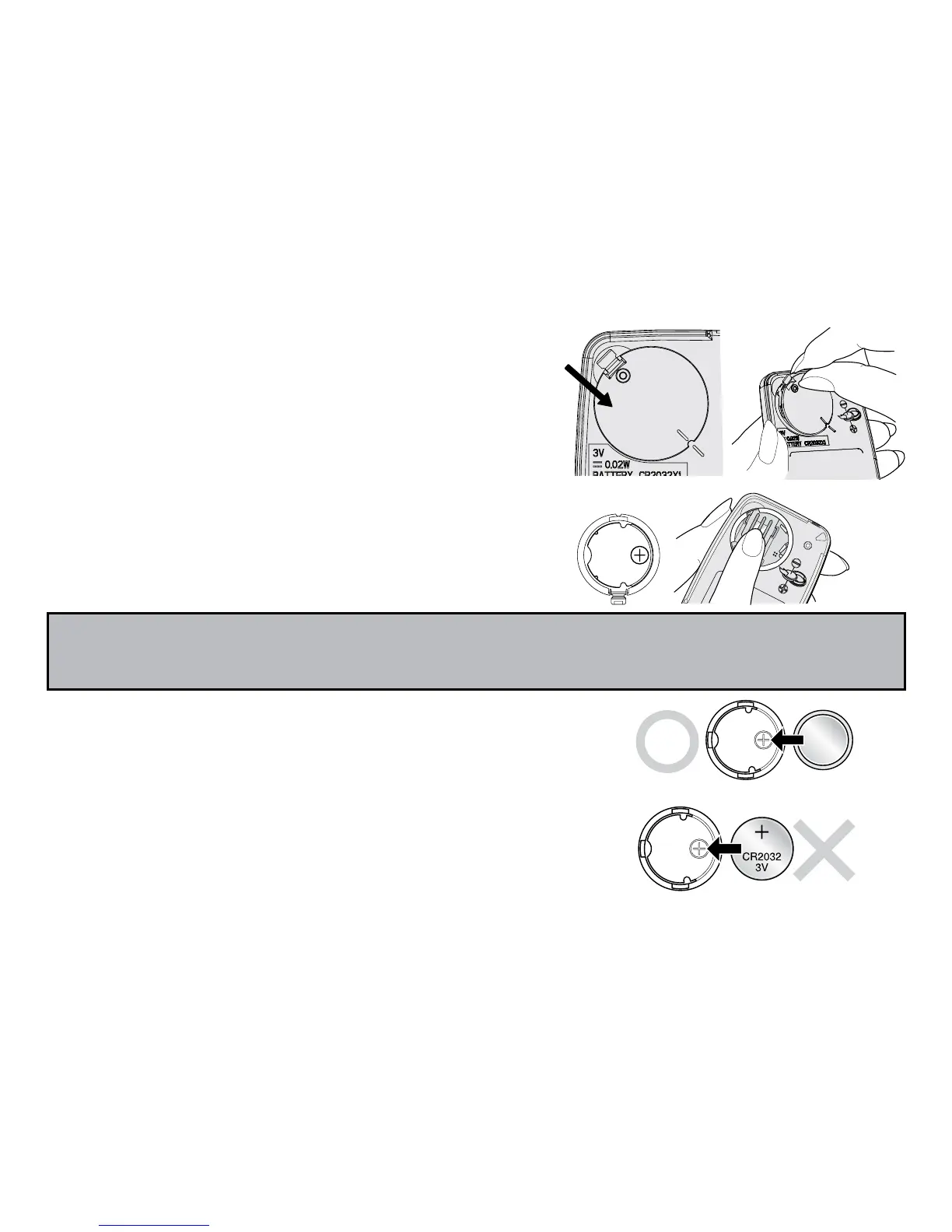11
To replace battery:
1. Open the battery cover on the back
side of the meter by pushing the tab
in the direction of the arrow and pulling
the cover up.
2. The battery is held in place on the
underside of the cover. Slide the
battery out of the cover.
3. Load a new battery into the battery
cover. Place the “+” side down when
loading the battery into the cover.
4. Make sure the battery is loaded in the
proper position. Otherwise, the
preprogrammed times will be reset.
CAUTION: Do not touch the metal contacts inside the battery
compartment with your finger or any metal.