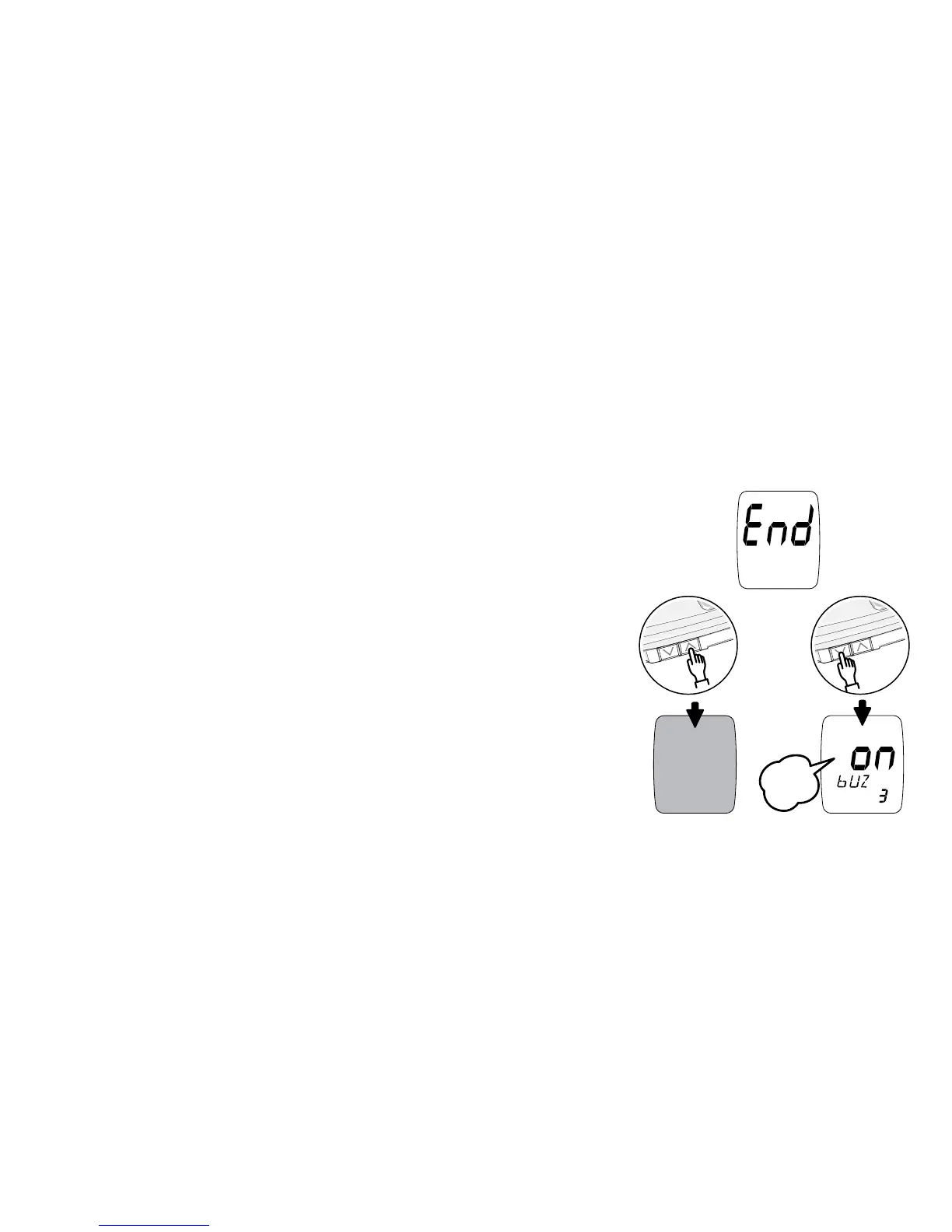22
Setting the Data Download Baud Rate
The baud rate needs to be set to download data. Data download
requires a custom cable. Data management software and download
cables are available by calling 1-800-566-8558. Press the Orange/Up
Arrow button to continue with set-up.
Ending Set-up
To make further changes to set-up settings, press
the Gray/Down Arrow button while “End” is
displayed. This will bring up the Audible Beep
set-up screen. You can then move through the
set-up mode and adjust any settings that you wish.
If you are done with set-up, press the Orange/Up
Arrow button while “End” is displayed. This
confirms all settings and turns the meter off.
The meter will turn off automatically 3 minutes after “End” is displayed.