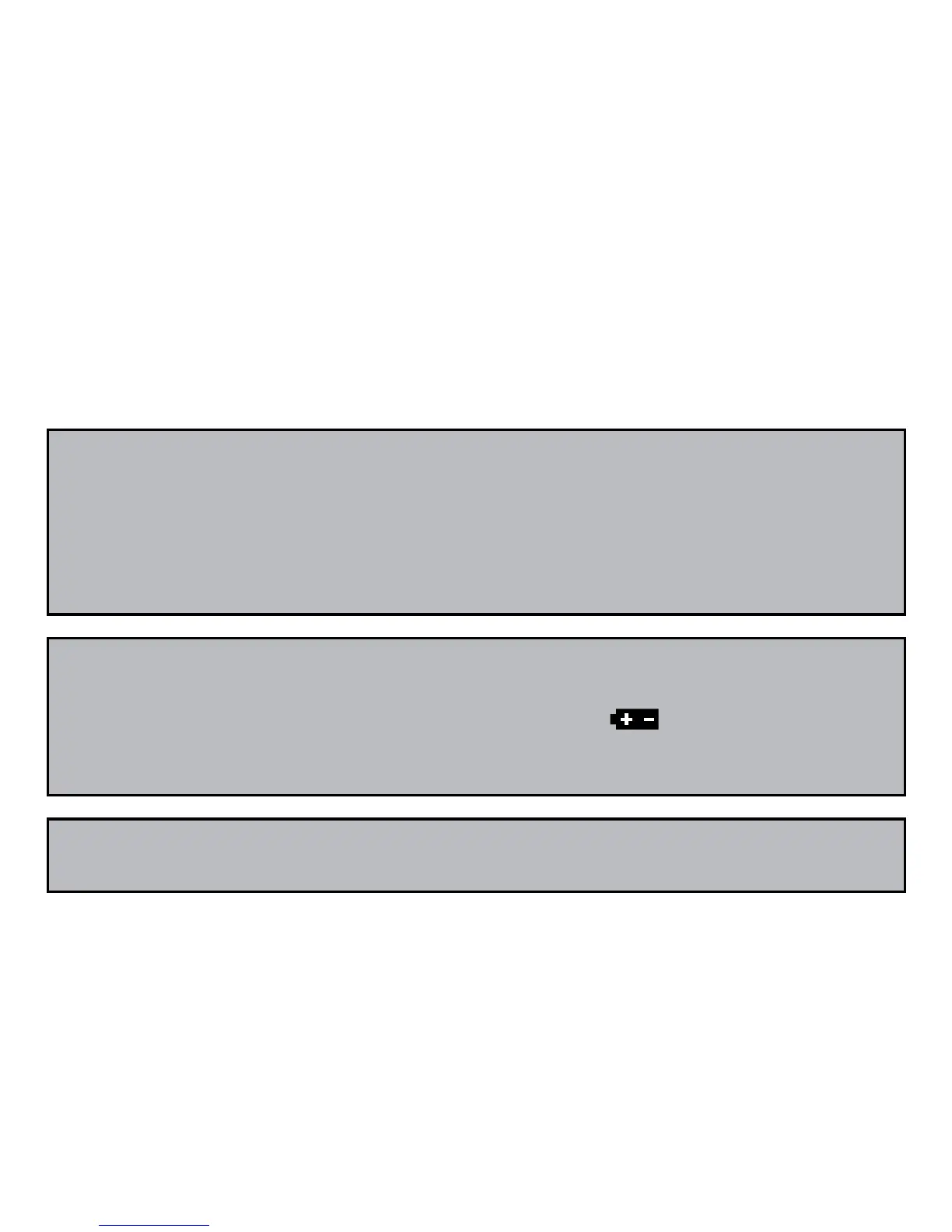10
CAUTION: Replacing the battery will not delete meter settings or test
results stored in the meter unless you:
•Touchthemetalportiononmainunitwithyourngersoranymetal.
•Takeover5minutestoreplacebattery.
•Loadthebatteryincorrectly.
•Loadausedorweakbattery.
Changing the Battery
The GLUCOCARD™ X-METER comes with one lithium battery CR2032 (or DL2032).
WARNING: Keep all batteries out of children’s reach. If a battery is
swallowed, consult a doctor immediately.
NOTE:
•Tosavebatterypower,themeterturnsitselfoff3–5minutesafterlastuse.
•Replacebatterieswhenlowbatterysymbolappears.Otherwise
inaccurate results could be obtained.
•Discardusedbatteriesasperlocalguidelines.