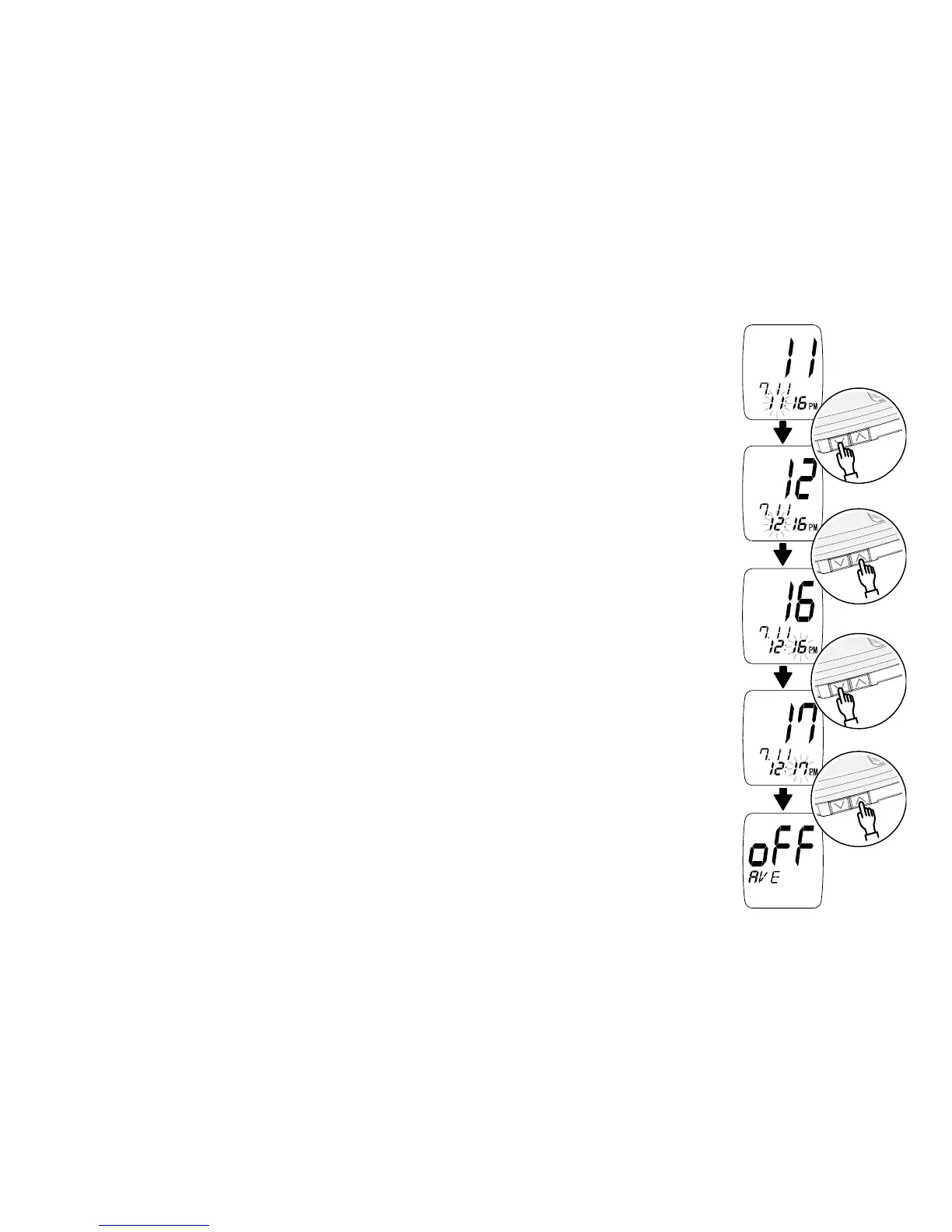20
Setting the Hour
Press the Gray/Down Arrow button to change the hour.
After you set the hour, press the Orange/Up Arrow
button to confirm the setting. The screen changes to
the minute set-up screen.
Setting the Minute
Press the Gray/Down Arrow button to change the
minute. After you set the minute, press the Orange/Up
Arrow button to confirm the setting. The screen
changes to the test averaging set-up screen.