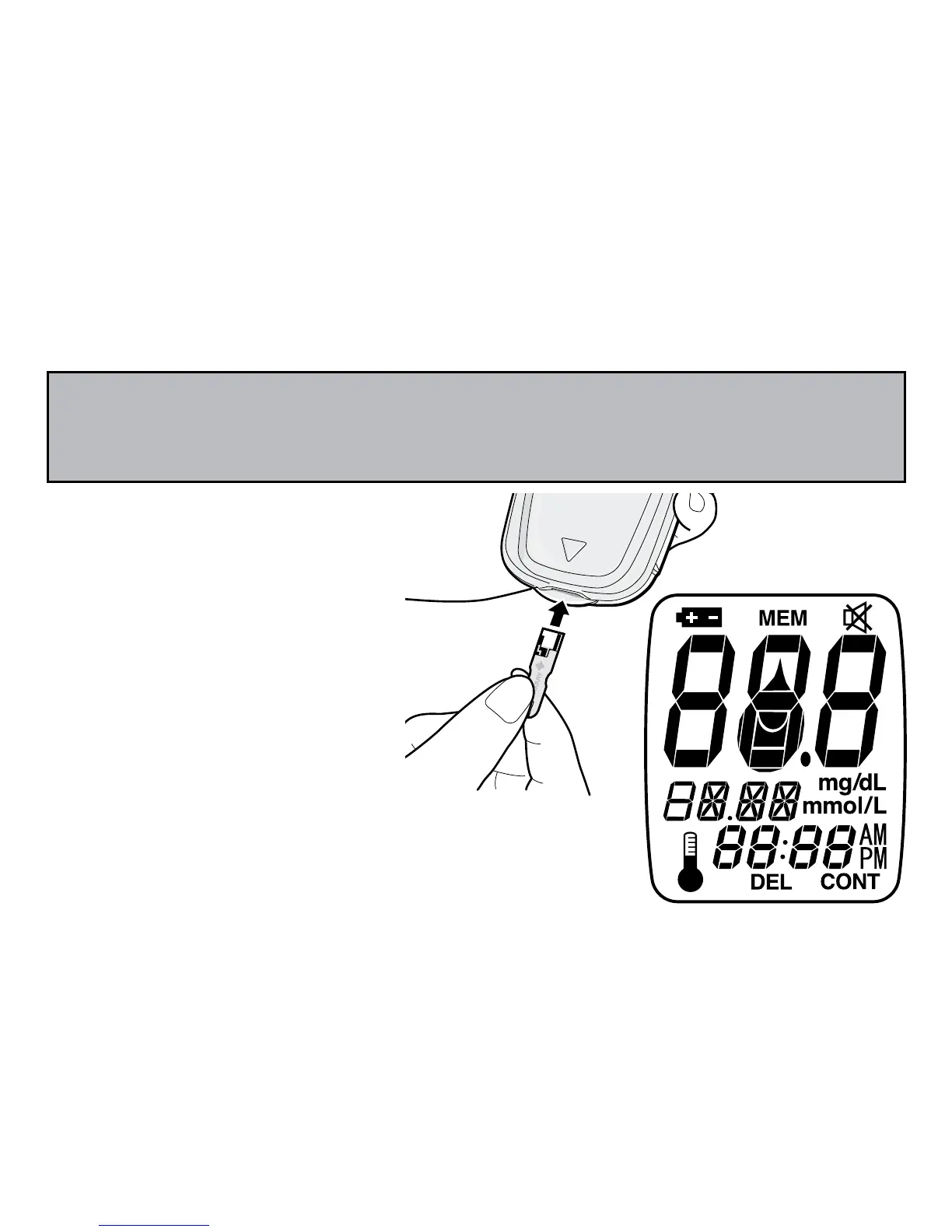38
Performing a Blood Glucose Test
Step 1: Remove test strip
from the bottle. Immediately
replace the bottle cap
tightly. Insert test strip as
shown in diagram. A beep
will sound and the meter will
turn on automatically. Verify
that all symbols appear on
the screen.
NOTE: Four and a half minutes after test strip insertion, a beep sounds
every 5 seconds. After 5 minutes, a beep sounds and the meter turns
off. Take out unused test strip and insert it again to turn meter back on.