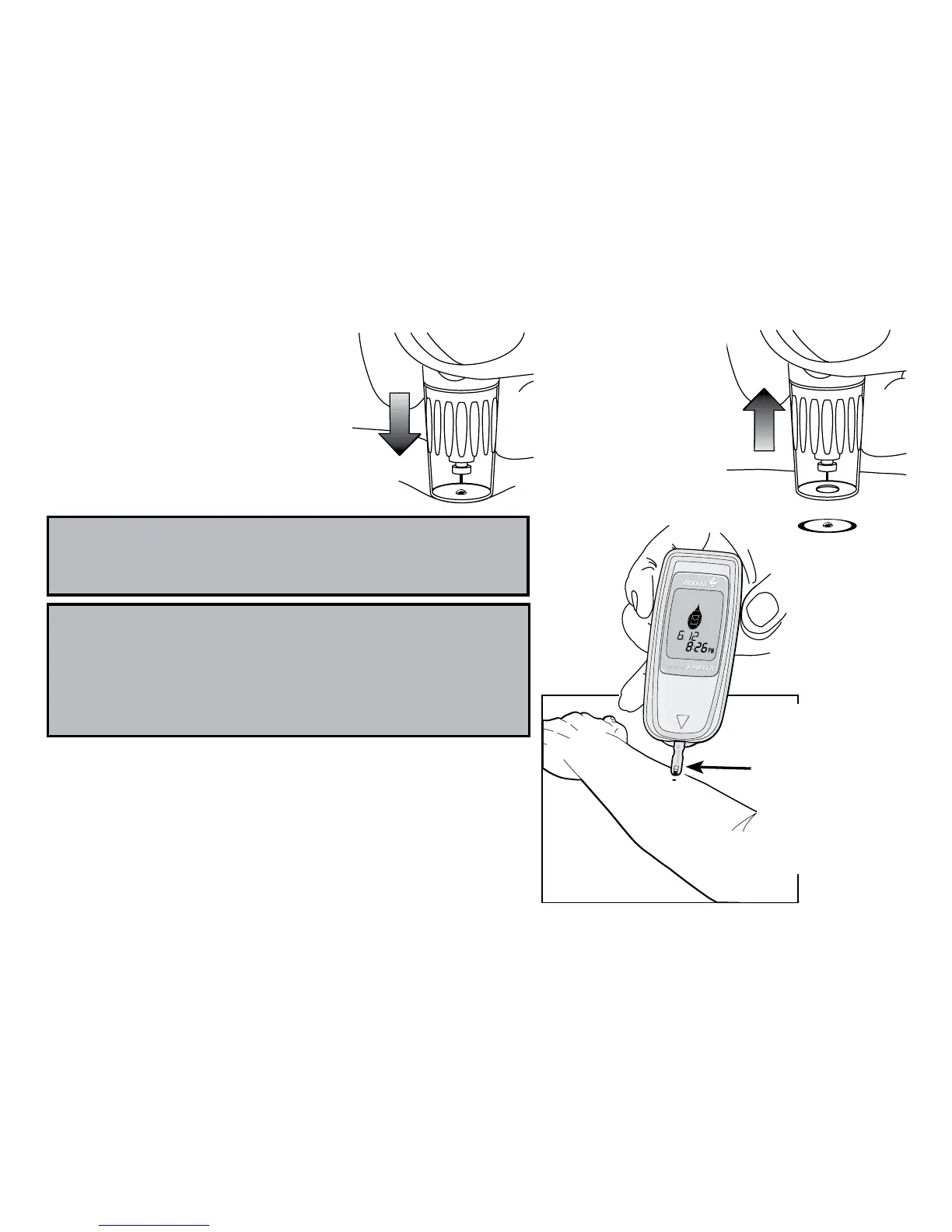50
c) Press the release button
on the lancing device to
lance the skin. Continue
to hold the lancing device
firmly against the skin until
a blood drop forms.
d) Once a
large enough
drop of blood
has formed,
remove the
lancing device.
Step 4:
Pick up the meter and touch the end of
the test strip to the blood sample until the
reaction site is full. Immediately remove the
meter and test strip from the blood drop.
IMPORTANT
Repeat blood draw if fluid is clear.
IMPORTANT!
Insert strip
VERTICALLY
into blood
sample, NOT
at an angle.
IMPORTANT
If it takes longer than 20 SECONDS to
obtain a blood sample and to touch the
strip to the blood drop, repeat Step 3.