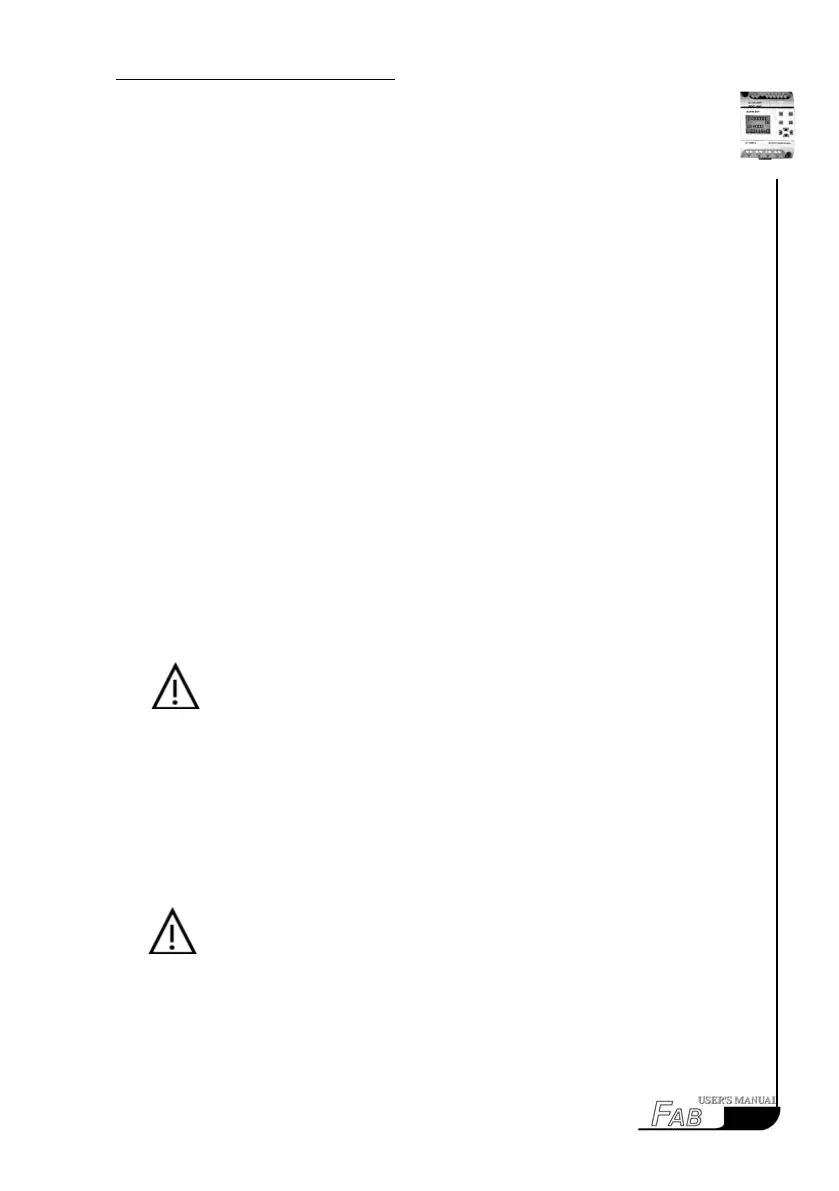C
hapter
I
I
ntroduction to
FAB
on-line testing and commissioning. The system can be proven before being
put into actual service. QUICK II will not only guide you to implement the
editing of the control programs, but will also perform the real-time monitor-
ing for the eld environment and the operational conditions of FAB.
5. Real-time clock function
FAB intelligent controller series have an instant real-time recording func-
tion. FAB can execute the operations according to the schedule. Up to 127
different time intervals can be set, it is very suitable for systems which re-
quire time controls.
6. Analog inputs and transmission
In addition to receiving a switch input, FAB can also receive the analog in-
put to implement the control of temperature, humidity, pressure, ow, level
unit, etc., and transmit them to a computer for monitoring.
7. Security cipher code function
FAB is provided with protection for the programs downloaded into it. A se-
curity cipher code can be set before programs are written. The programs can
only be modied after the correct cipher code is entered.
8. Telephone function
FAB is equipped with telephone and voice function blocks. It is possible to
dial directly through a telephone line after the required telephone number
has been preset. FAB can be dialed automatically, when the conditions are
satised so as to implement advice or alarm functions. Moreover, FAB can
also receive remote signals transmitted through a telephone line in order to
control the terminal equipment.
5
It is necessary to congure AF-MUL/AF-MUL-D block for the
implementation of telephone function.
The default password for FAB is 0001.
Note
Note