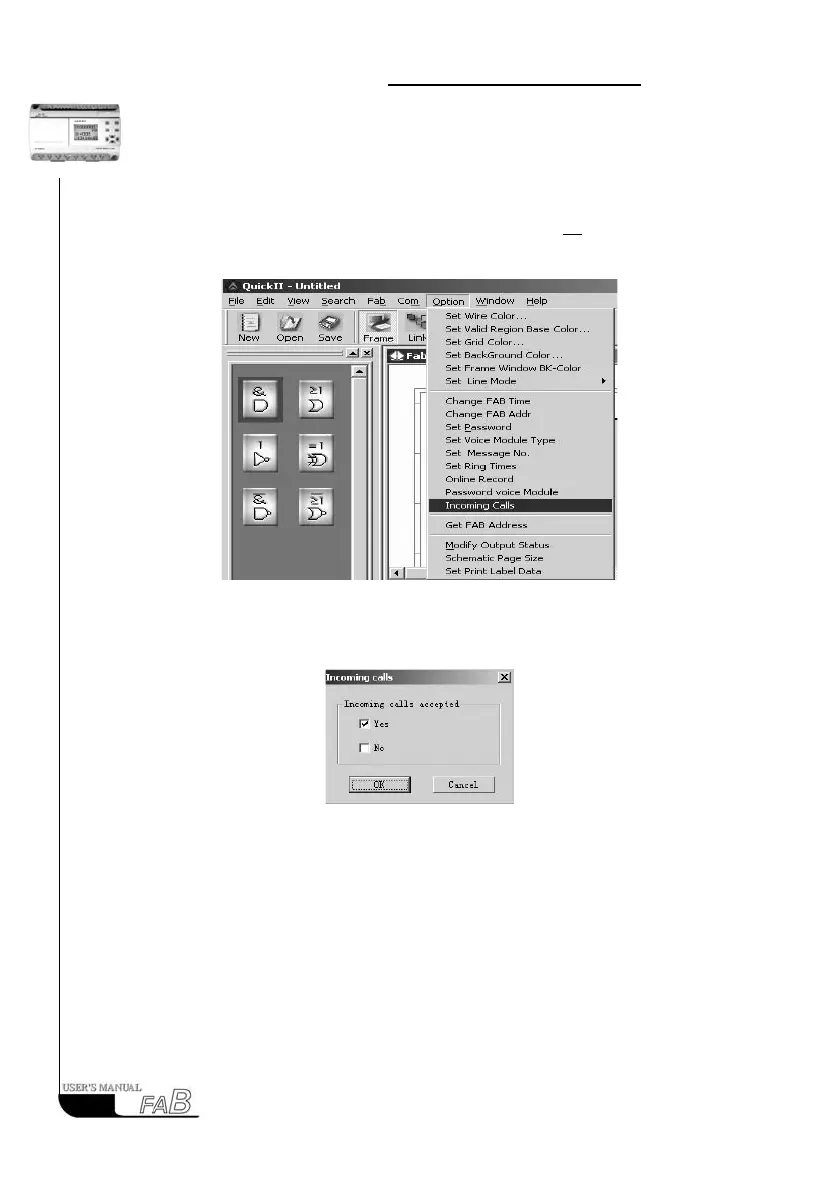FAB
I
ntelligent
C
ontrollerr
5.8 Update “incoming call” online
1) Firstly connect FAB to a PC, and then click “Option >Incoming call”, as
shown in Fig.5.8-1.
Fig.5.8-1
2) The prompt frame is shown in Fig. 5.8-2.
Fig.5.8-2
With the dialogue box, select Yes or No to conrm whether incoming calls is
accepted or not. If not, please select No, and if accept, please select Yes. Finally
click OK to complete.
5.9 Telephone remote control function
If you want to control a distant equipment by your mobile telephone or a xed
telephone, rstly you should connect FAB to the Voice Module, and then plug
the telephone line as shown in Fig. 5.9-1.
78
