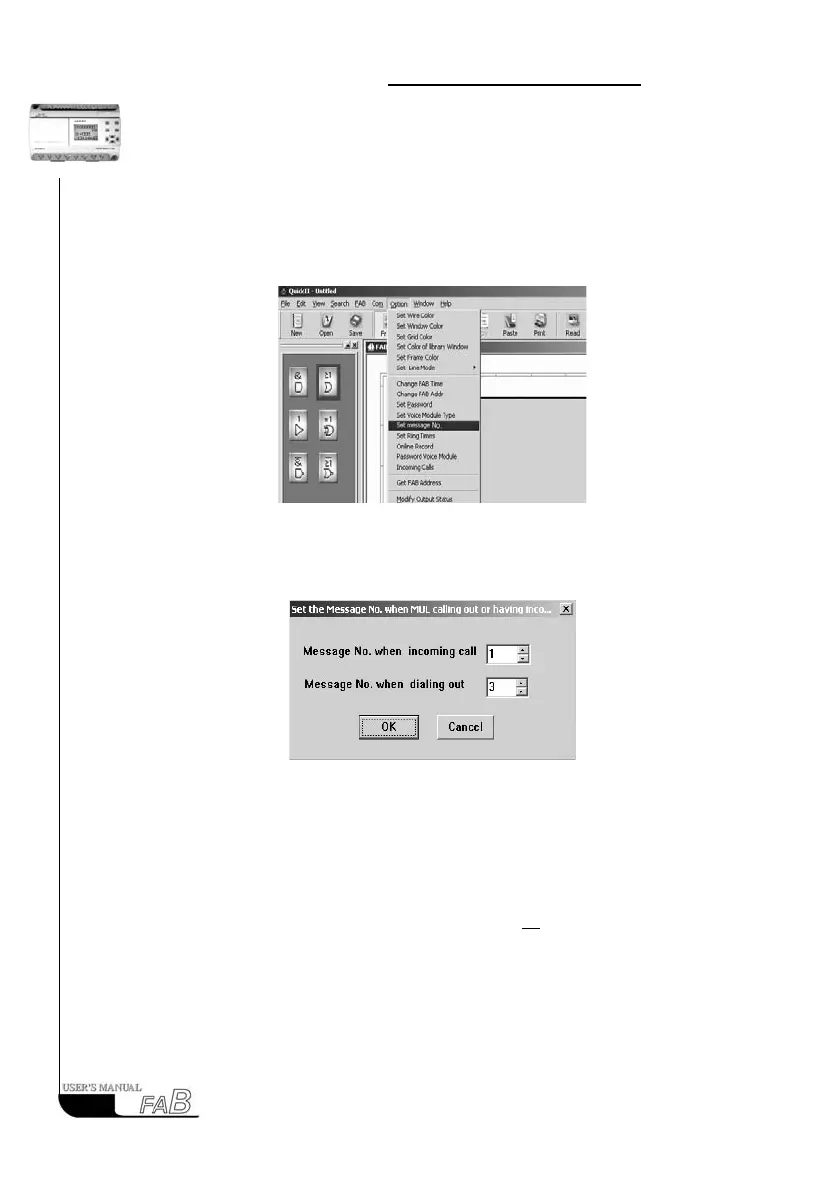FAB
I
ntelligent
C
ontrollerr
5.6 Update “set message No.” online
1) Firstly connect FAB to a PC, and then click “Option—Set rst voice message”
, as shown in Fig. 5.6-1.
Fig. 5.6-1
2) The prompt frame is shown as below:
With the dialogue box, you can select any section of your prerecorded voice sec-
tions to broadcast for receiving a call and dialing out.
5.7 Update “password Voice Module” online
1) First connect FAB to a PC, and then click “Option >Password Voice Module”
, as shown in Fig. 5.7-1.
76
Fig. 5.6-2
