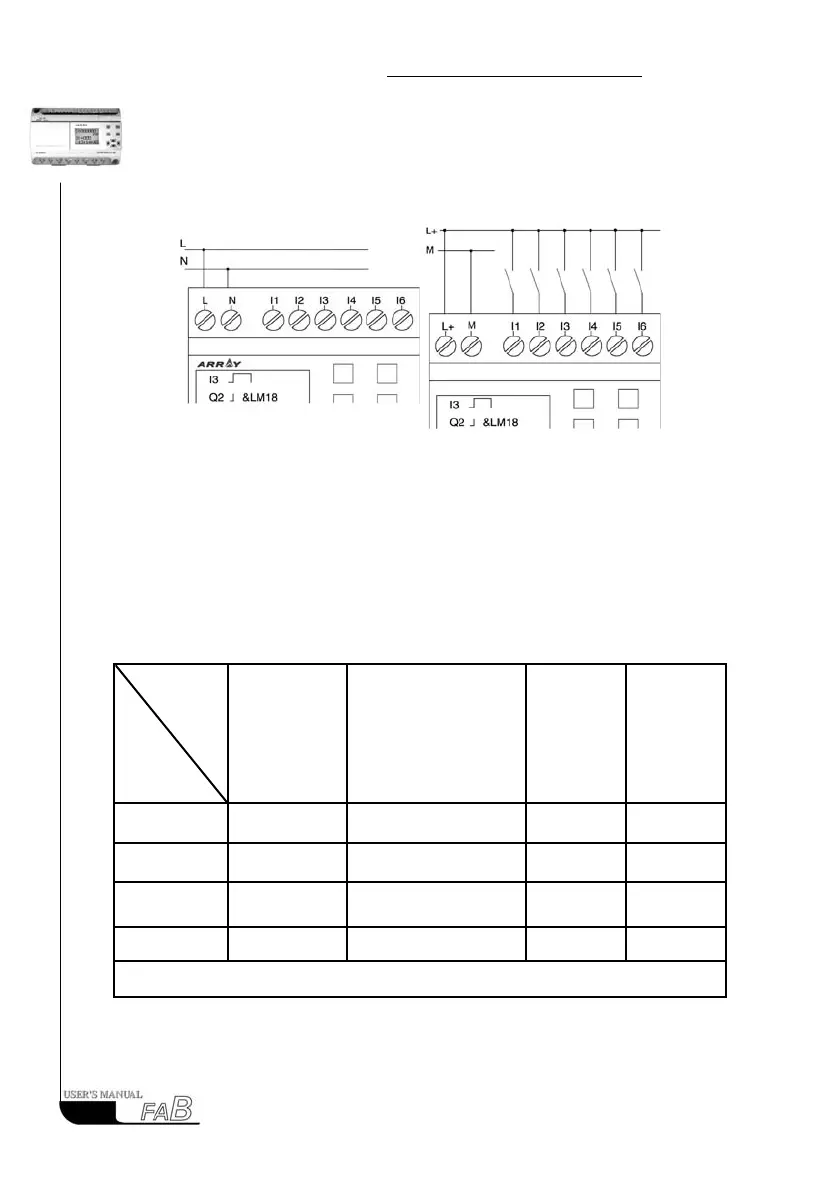FAB
I
ntelligent
C
ontrollerr
The power connection for FABs is shown in the following drawings:
2.2.2 FAB input connection
A FAB input can be either switch, such as on/off switches etc., or analog, such
as pressure, temperature, humidity, ow, etc. The specic requirements are as
follows:
Type
Demand
AF-10MR-A
AF-20MR-A
AF-10MR-D
AF-10MT-D
AF-10MT-GD
AF-20MR-D
AF-20MT-D
AF-20MT-GD
AF-10MR-E
AF-20MR-E
AF-10MT-E
AF-20MT-E
Switch status 0 <AC40V <DC5V
<AC/DC5V <DC5V
Input current
<0.1mA
<0.4mA <0.2mA <0.5mA
Switch status 1 AC80V-240V DC10-24V
AC14-20V/
DC12-24V
DC10-24V
Input current Typical 0.24mA Typical 1mA Typical 1mA
Proximity switch type with direct input 2-Line 3-Line 4-Line
Fig 2.5 AC Type Fig 2.6 DC Type
10
Typical 1mA