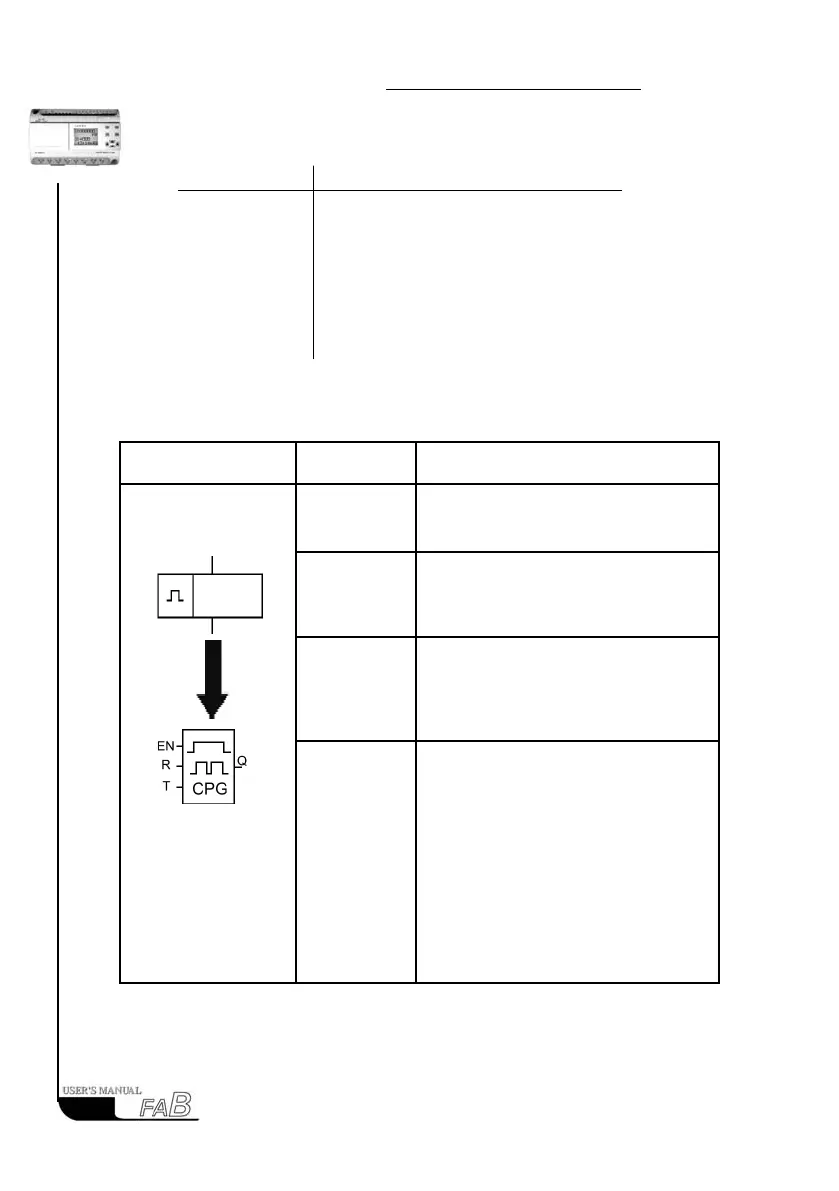FAB
I
ntelligent
C
ontrollerr
S R Q REMARK
0 0 Status remains the original value
0 1 0 Reset
1
0 1 Set
1 1 0 Reset (taking priority over Set)
3.2.6 CPG (clock pulse generator)
Line diagram/ Symbol
in FAB
Pin Description
Input EN
Make the CPG ON or OFF via Input EN
(Enable).
Input R Make Output Q be 0 via Input R (Reset).
Parameter T
T is the time length of output from ON to
OFF.
Output Q
Every time EN changes from 0 to 1, the
internal timer begins to time, and when
Time T is up, the output is 1. If EN is kept
1, the timing will start again, and when
Time T is up again, the output is 0. This
cycle continues until EN is 0 and Output
Q is 0. When R is 1, then the output Q is
0. And when R changes from 1 to 0 and
EN is 1, all the initial status of Q changing
from 0 to 1 will start its cycling changes.
32