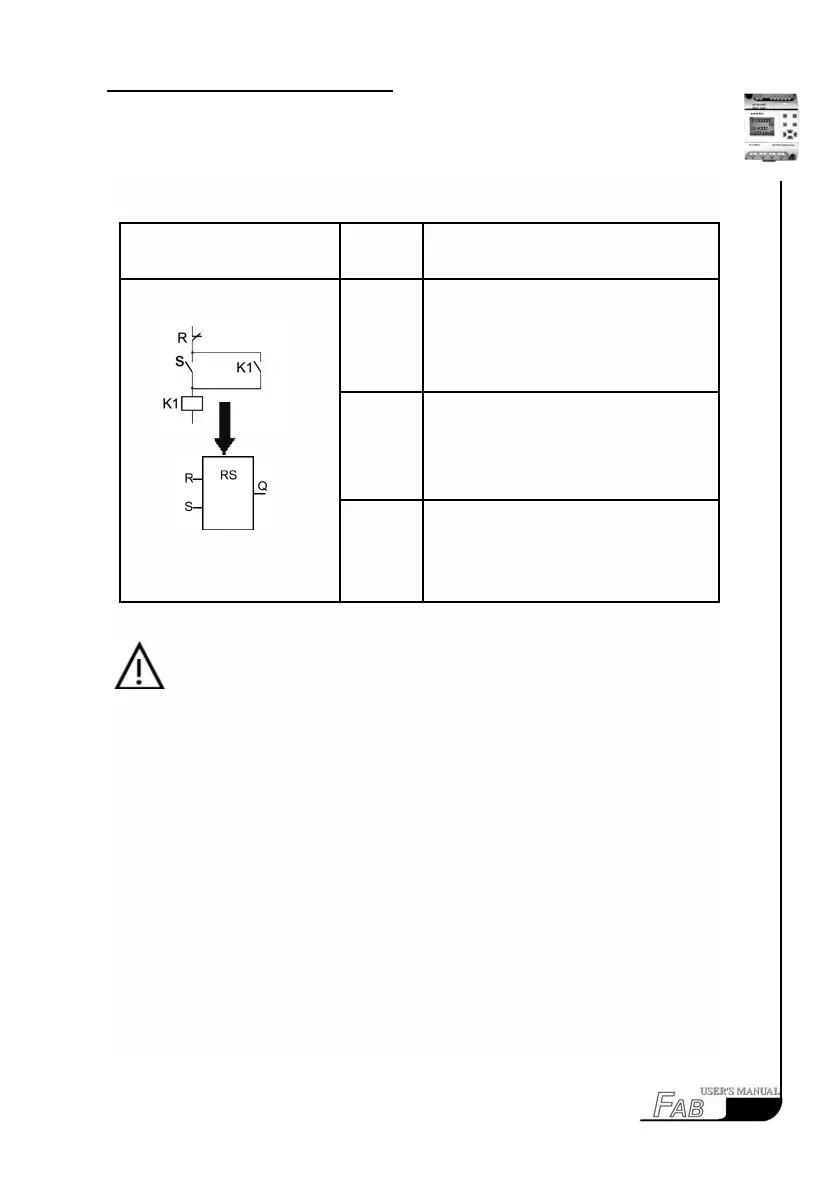C
hapter
Ⅲ
G
eneral
D
escriptions
for
F
unction
B
locks
3.2.5 RS
Pin Description
Input S
Set Output Q to 1 via Input S (Set). S port
can receive two-tone signal input such as
P0~P9 phone signals.
Input R
Set Output Q to 0 via Input R (Reset). If S
and R are 1 at the same time, the Output
Q is 0 (with R having a priority to S).
Output Q
When S is input, Q is ON and held ON,
and will not be reset until Input R is set.
Note:
P0-P9 represents the 0-9 buttons of the telephone. RS function block has
the function to receive a two-tone signal. You can use the RS function block
to receive telephone signals and control the external equipment.
Switch characteristics
RS relay is a simple trigger. The output value depends on the input status and the
original output status. The following list of true values is used to describe the
logic relations:
31
Line diagram/Symbol in FAB