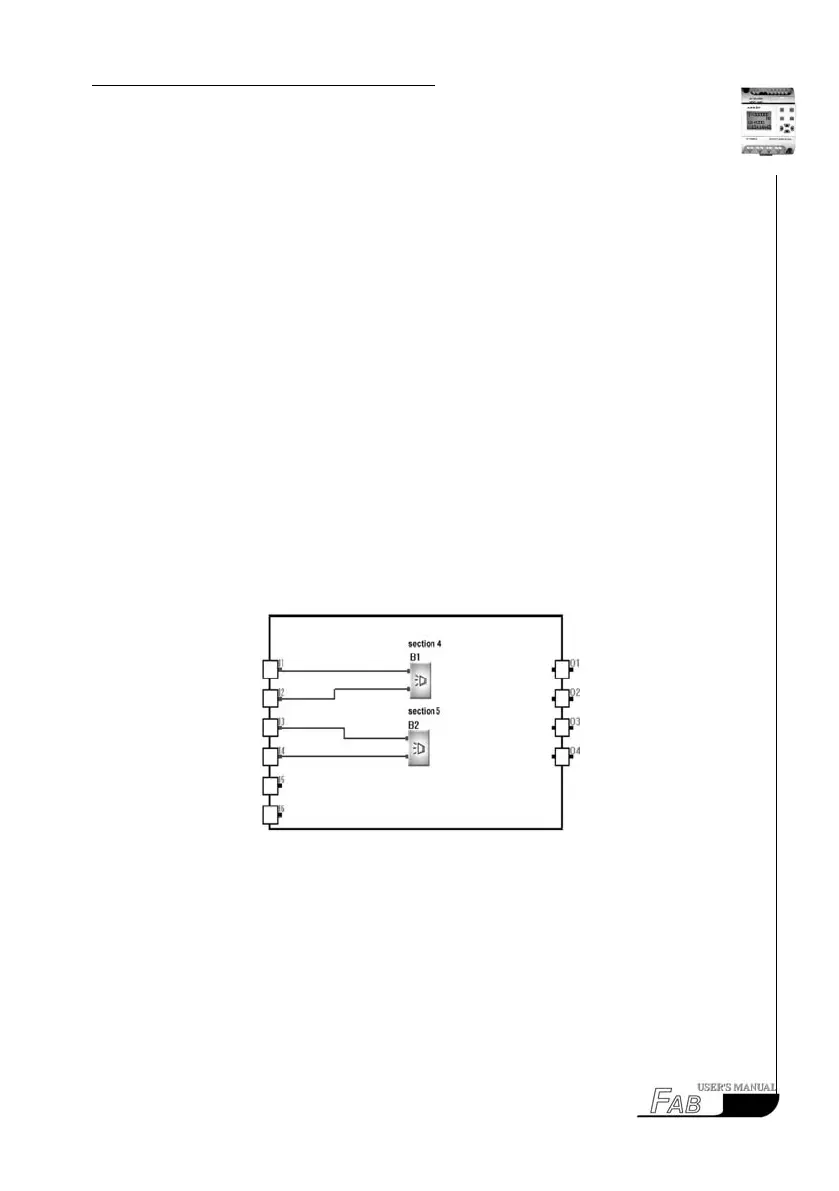C
hapter
V
T
he
V
oice
M
odule
cording indicator light is on, you should say “please enter the password” into MIC.
After that, turn on switch K4 for 1 second and then off, you will hear the above re-
cording section “please enter the password” is played by the Voice Module, which
means section 0 has been recorded into Voice Module successfully.
The sixth step: because Voice Module has a progressive function, so you will see
the red recording indicator light is on again when you return on switch K3 for 1
second and then off. When the light is on again you should say “correct password”
into MIC, then return on switch K4 for 1 second and then off. After that, you
will hear the above recording section “correct password” is played by the Voice
Module, which means section 1 has been recorded in Voice Module successful.
Repeat the above steps until all sequential voice recording have been done.
5.5 Sound broadcasting
After nishing recording voice sections, you can make an easy program and then
write these voice sections into FAB, as shown in Fig. 5.5-1.
Note: if the two broadcasting function blocks are both active, the block with larg-
er number will be played, which follows the principle “the latter command takes
precedence over the earlier command”.
75
Fig.5.5-1