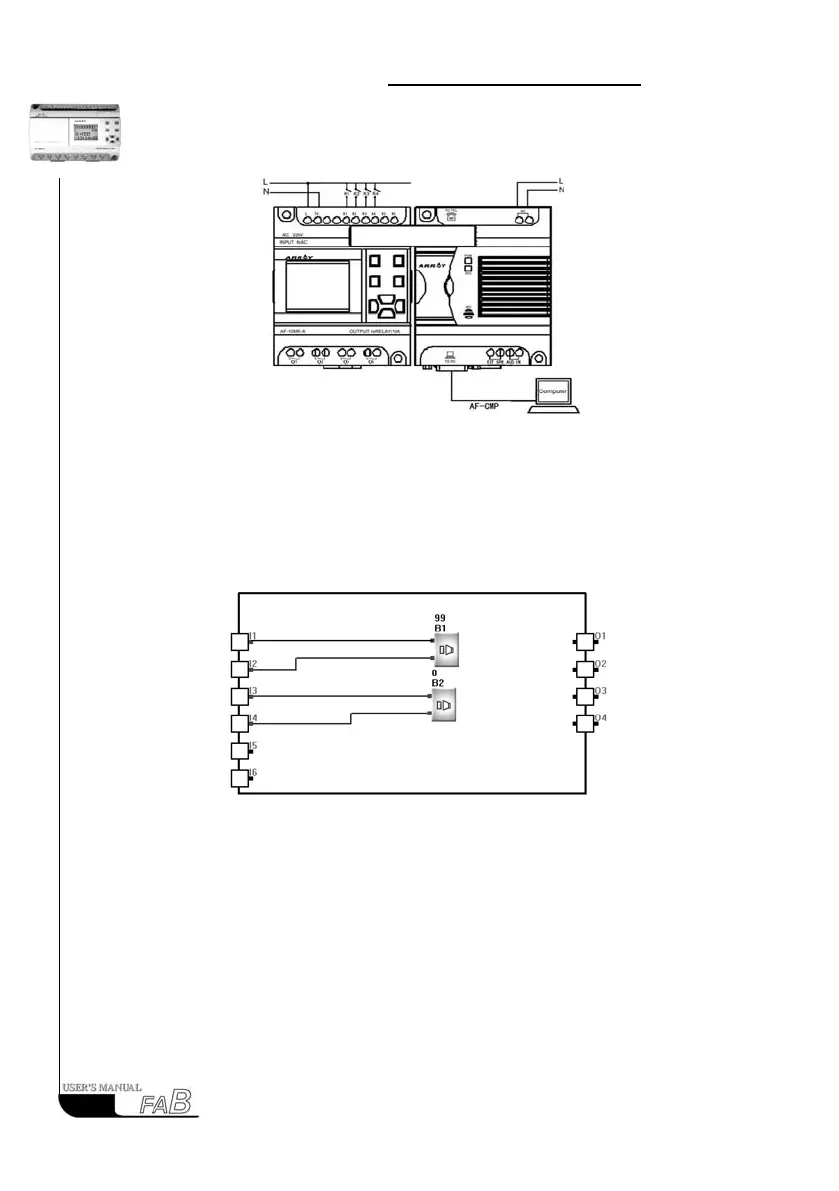FAB
I
ntelligent
C
ontrollerr
Fig. 5.4-10
The second step: on the interface of QUICK II software, make a recording pro-
gram. B1 is to set section 99, which means all the voice sections in the Voice
Module are cleared up; while B2 is to set section 0, which means recording sec-
tions begin from section 0. The recording must be made in a progressive sequence
from 0 to 98, as Fig.5.4-11 shows.
Fig.5.4-11
The third step: write the program into FAB
The fourth step: when FAB running status begins, turn on switch K1 for 1 second
then off, and continuously, turn on switch K2 for 1 second then off. After that all
the recording sections in Voice Module are deleted.
The fth step: turn on switch K3 for 1 second then off. When you see the red re-
74