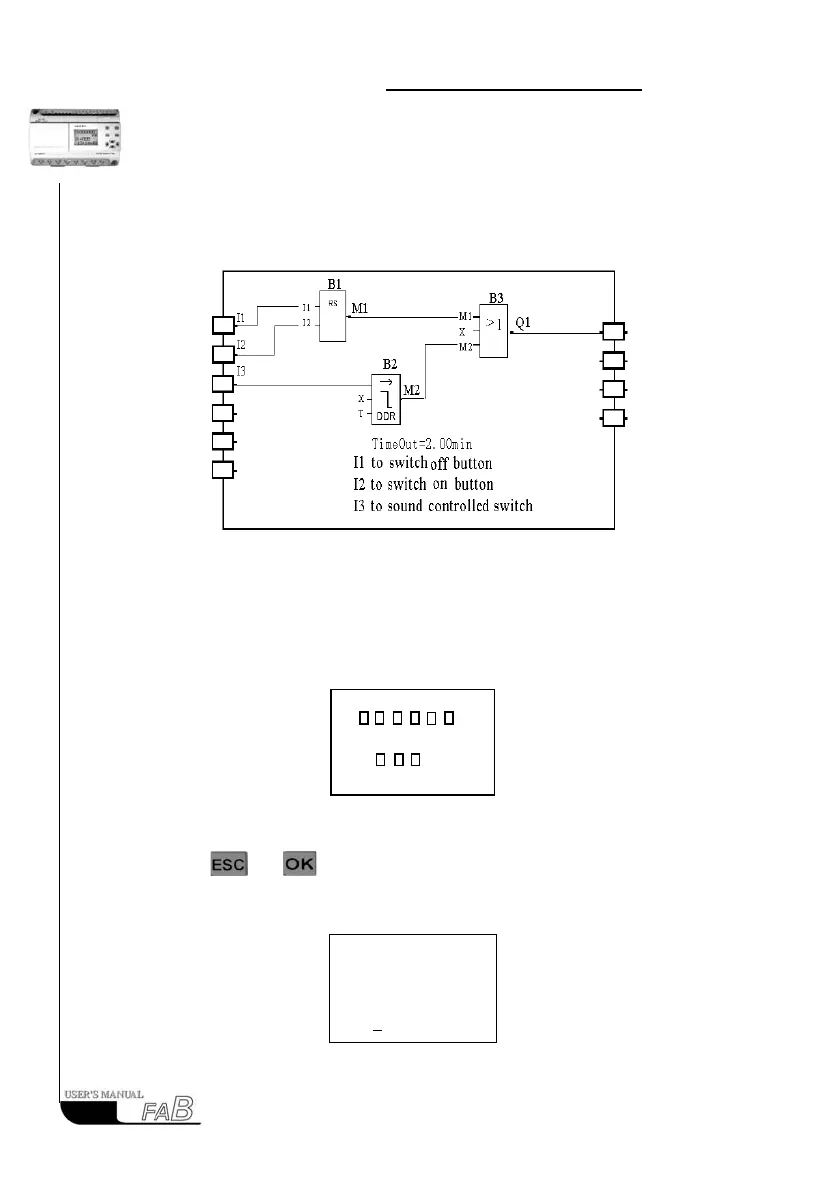FAB
I
ntelligent
C
ontrollerr
2. When the sound sensing switch is on, the light will be turned on and keeps
this state for 2 minutes.
The Function Block Diagram for the mentioned control function is as follows:
Fig. 4.24
The following steps should be followed in the programming of this control
function on FAB operation panel:
Step I: Enter FAB Editor Frame
1. After switch-on, the following will appear on the LCD panel:
Fig. 4.25
2. When and are pressed simultaneously, the Confirm Password
Frame is entered. At this time the cursor will stay at the highest digit of the
password and the following will be displayed on the LCD panel:
Fig. 4.26
56
Verify
Users
Password;
XXXX
I:
Q:
SA
12:26:58
*