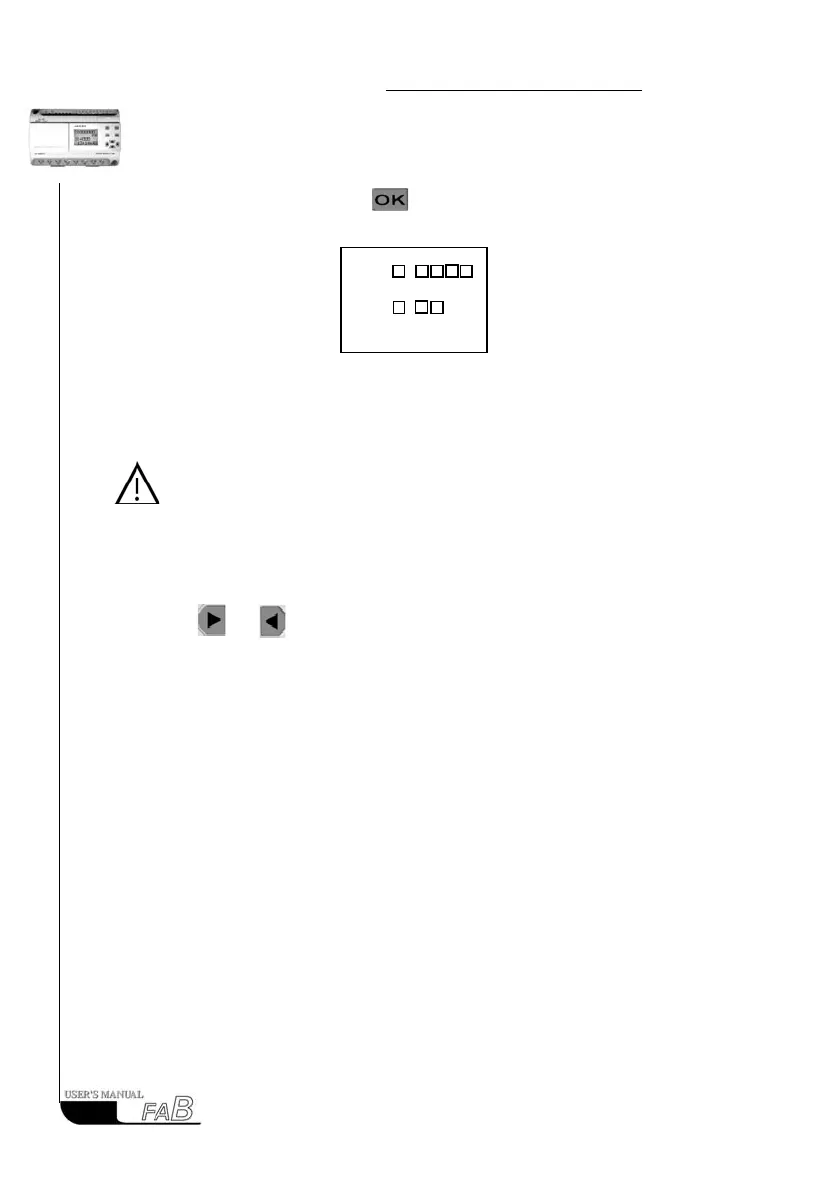FAB
I
ntelligent
C
ontrollerr
2. Move“>” to RUN and press . Then the following will be on the LCD
panel:
Fig. 4.46
3. It means that the program is now written into FAB and can be run according
to the new program.
Notes:
How to read and modify the current program
1. Firstly press ESC and OK keys simultaneously to enter the password frame.
And then input the correct password, and press OK.
2. Select FAB/ROM and press OK
3. Select ROM→FAB, and press OK
4. Press
and to select and read the function block, and then press OK
for your conrm and modication to it.
64
SA
15:45:10
I:
Q:
*
*