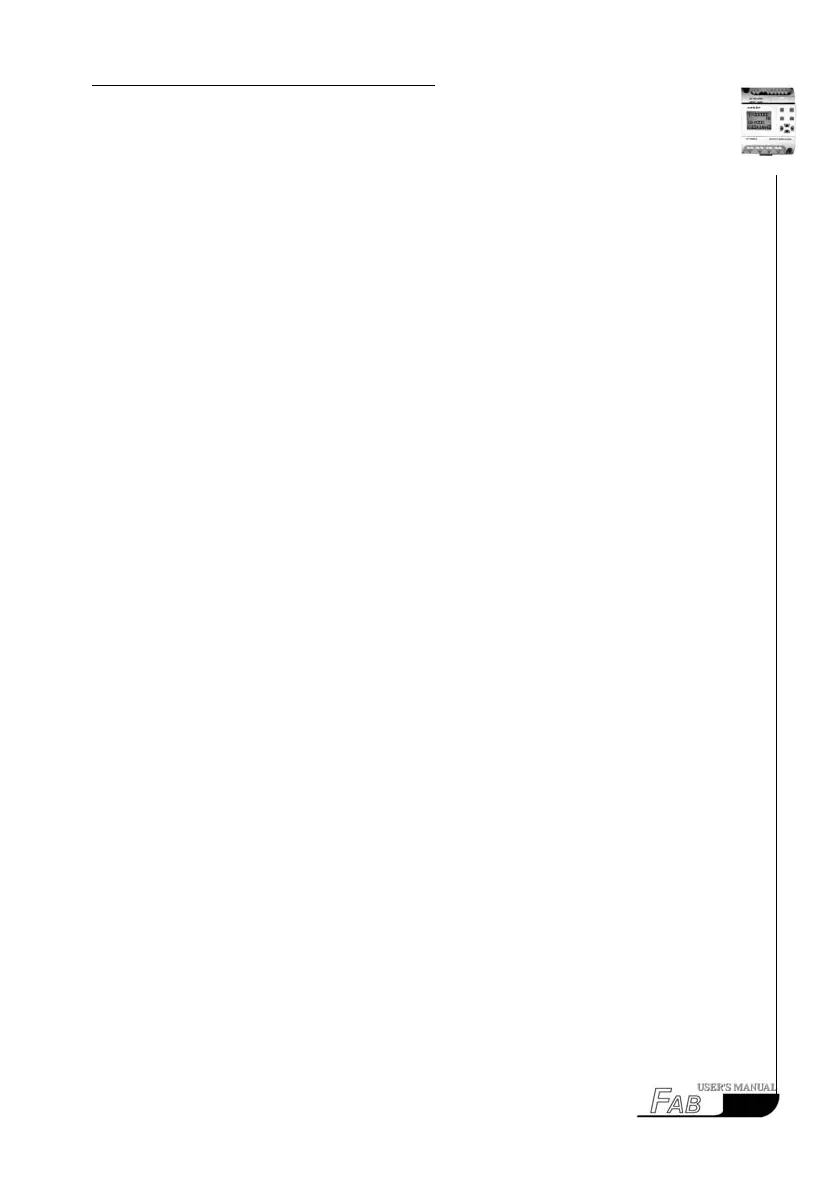C
hapter
V
T
he
V
oice
M
odule
If you don’t input * key in 60 seconds, the Voice Module will ring off. If he in-
puts * key the Voice Module will keep mute for 10 seconds, and you must input
the 4-digit password within this 10 seconds. If you do not input the password or
inputs a less-than-4-digit password within 10 seconds Voice Module will play
section 0 again. If you input the password correctly, then Voice Module will play
section 1 and you can continue your operations.
2. If the entered password is incorrect, Voice Module will play section 2.
Note: you are permitted to input the password only for three times. If you input
a wrong password again in the third time, FAB will hang up the telephone and
return to the main system.
3. After nishing your operations, input ## key for ringing up.
D) When an external telephone dials into Voice Module (no password has been
set)
1. When the Voice Module responds to the external telephone, section 0 will be
broadcasted circularly.
If you don’t input * key in 60 seconds, the Voice Module will ring off. If you
input * key the Voice Module will keep mute for 10 seconds, and you must enter
the control mode to continue your operations according to your preset steps.
2. After nishing the operations, input ## key for ringing up.
E) When inputting the external line number, you can add a “,” before the number
for a delay for 2 seconds.
F) If the password has not been set or has been veried, you can enter “*#” to run
off forcibly, and even if the old alarm condition exists and can not be performed
forever, the new ones can be effected.
Note: the above is dened with default state for our ex-work products, and you
can modify the voice sections by QUICK II software.
69