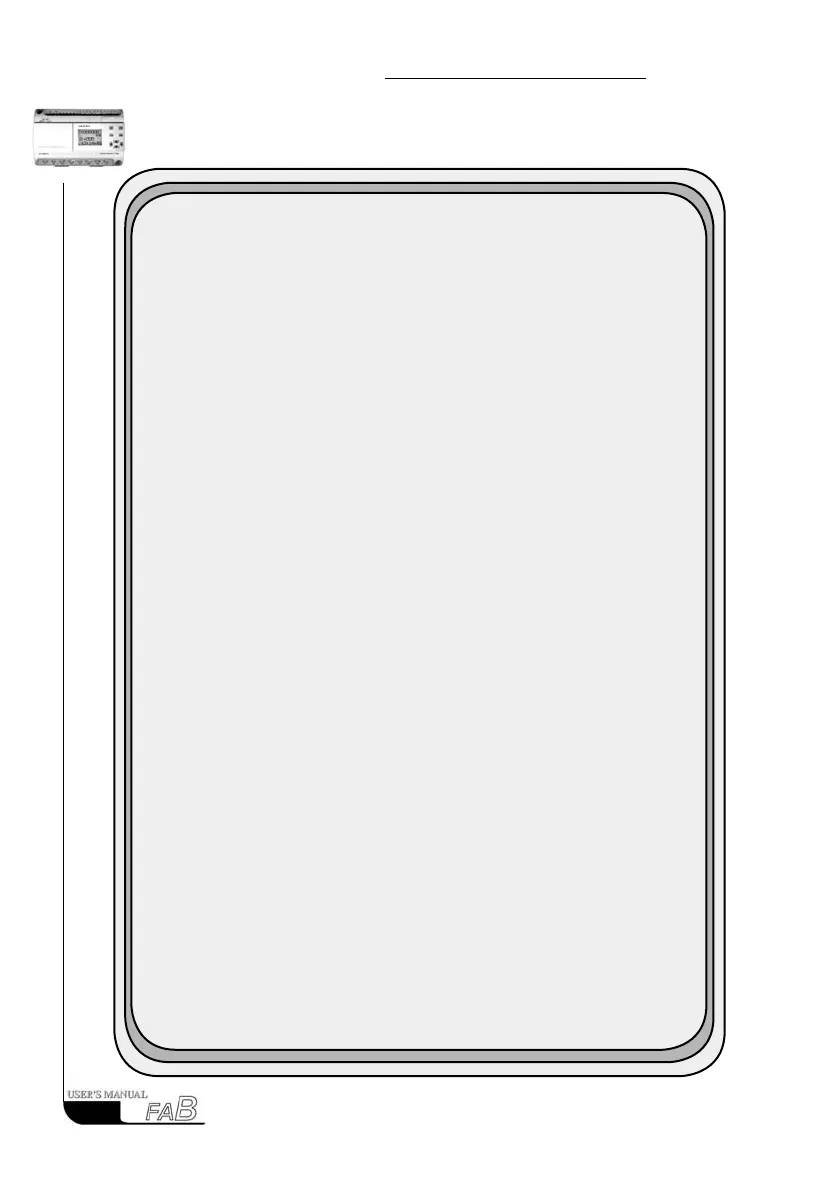FAB
I
ntelligent
C
ontrollerr
4.3.3 SET (set password and time)..........................................52
4.4 Edit a FAB function program .............................................53
4.4.1 Programming rules..........................................................53
4.4.2 Intermediate relay............................................................55
4.4.3 Edit program ...................................................................55
ChapterV The Voice Module
5.1 The structure of the voice module.......................................66
5.2 Connection between Voice Module and FAB....................67
5.3 Instructions.............................................................................67
5.4 Recording................................................................................70
5.5 sound broadcasting................................................................75
5.6 Update “set message No.” online.........................................76
5.7 Update “password Voice Module” online...........................76
5.8 Update “incoming call” online.............................................78
5.9 Telephone remote control function .....................................78
5.10 Automatic dialing function.................................................80
5.11 Example for Voice Module..................................................81
4