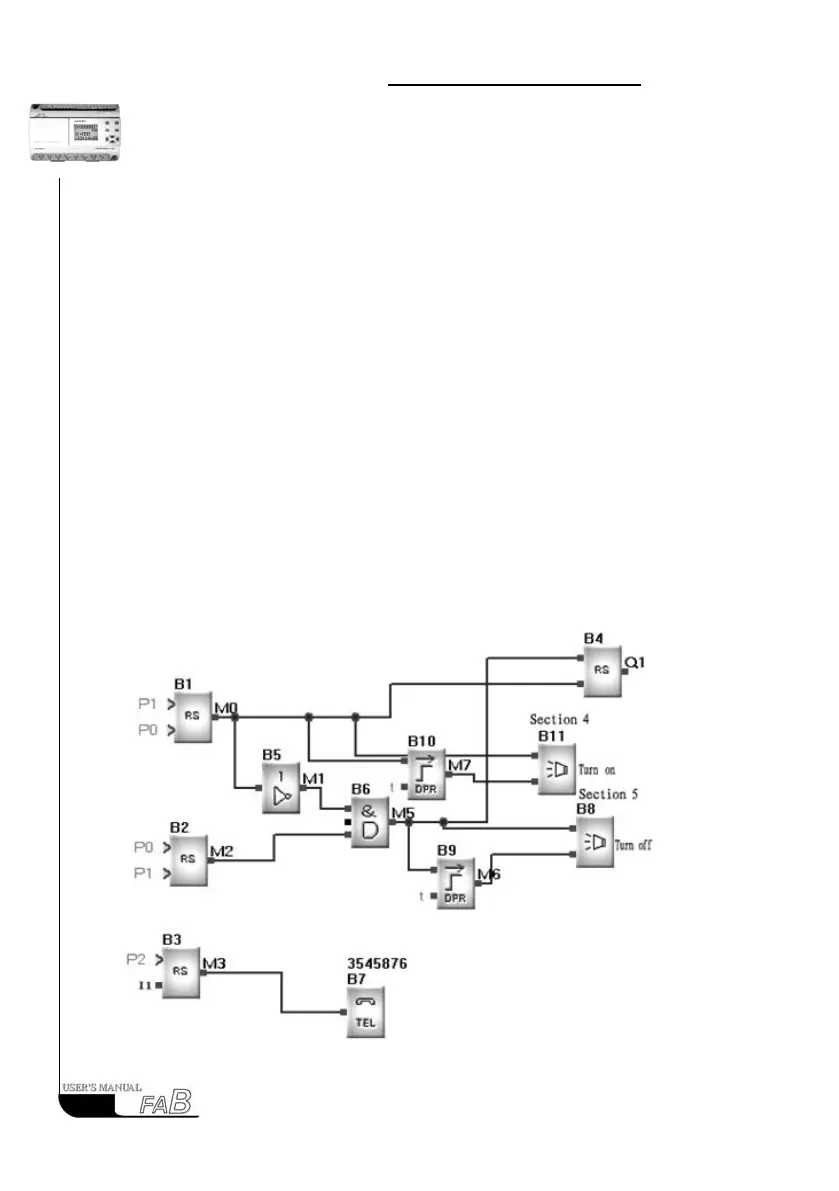FAB
I
ntelligent
C
ontrollerr
To perform the above control, set the voice sections as below:
Section 0: Please enter your password
Section 1: Correct password, please enter the control code
Section 2: Wrong password, please re-enter
Section 3: Catch a thief
Section 4: Open for the air-condition
Section 5: Close for the air-condition
Steps:
Step 1: Connect I1 to the doors and windows probe, and connect Q1 to the air-
condition switch
Step 2: Refer to section 5.4 to record the above ve voice sections
Step 3: Refer to section 5.5 “update message No. online”, set section 0 for dial-
ing in and section 3 for dialing out.
Step 4: Refer to section 5.7 “update Voice Module password”, set password 0001
for dialing in and do not set a password for dialing out.
Step 5: Make your program as bellow:
82