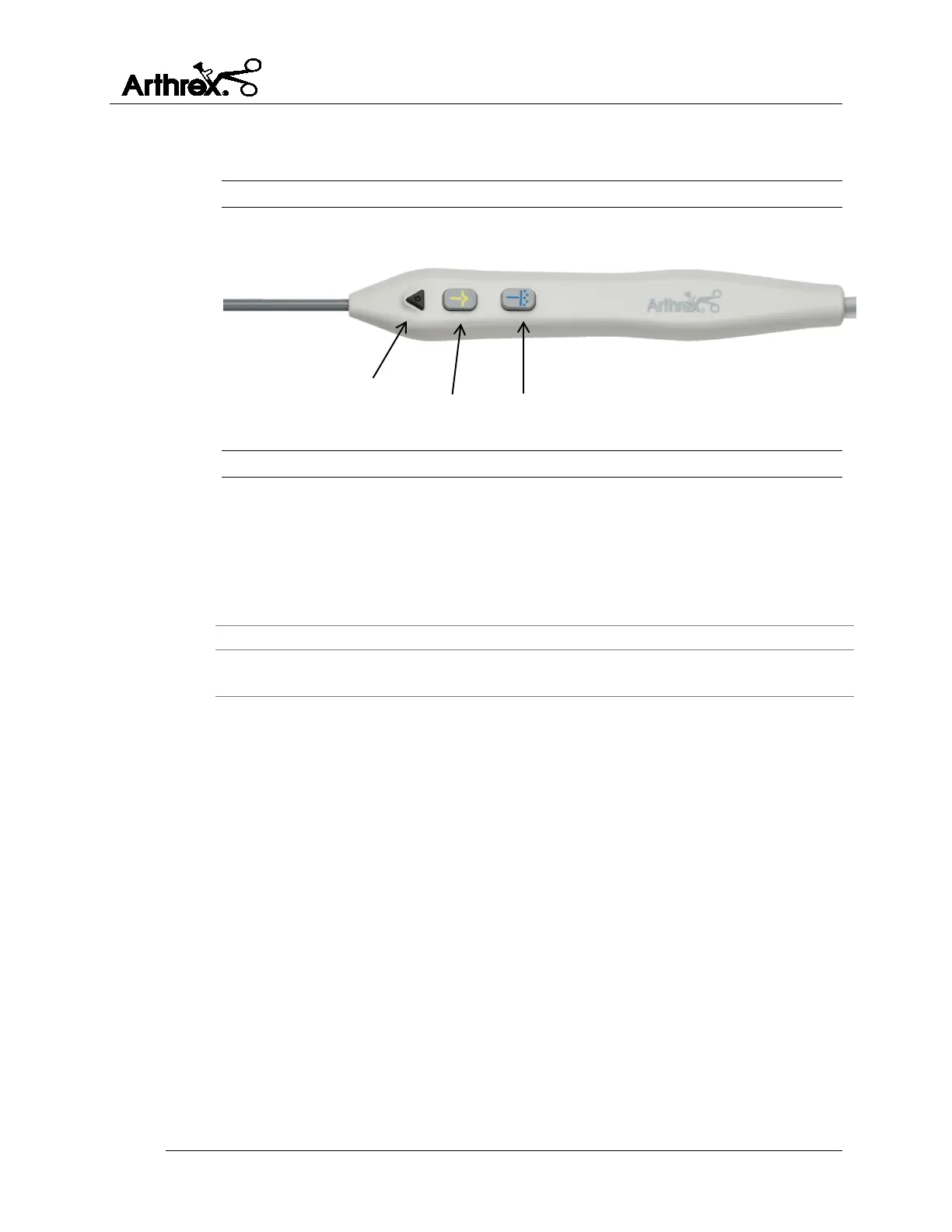Product Drawings and References
Synergy
RF™
System Service Guide
DFU-0276-4r0_fmt_en-US Page 14 of 50
2.4.2 Apollo
RF®
probe
Figure 6 Standard Apollo
RF
probe - Description
Table 7 Apollo
RF
probe - Description
button
Each time the button is pressed, the Ablation
setting increases by 1 unit. Activation increases
ablation in a positive direction only. When the
device is at maximum power setting, the user can
return to the minimum setting by pressing the
button one more time.
Activates ablation at the tip of the Apollo
RF
Activates coagulation at the tip of the Apollo
RF
The standard Apollo
RF
probes are utilized in conjunction with the Synergy
RF
system as a
complete system in the resection, ablation, and coagulation of soft tissue and hemostasis of
blood vessels in arthroscopic and orthopedic procedures. Specifically, the ablation devices,
electrosurgical generator and their accessories are used for arthroscopic surgery of the shoulder,
wrist, hand, elbow, hip, knee, foot and ankle.
