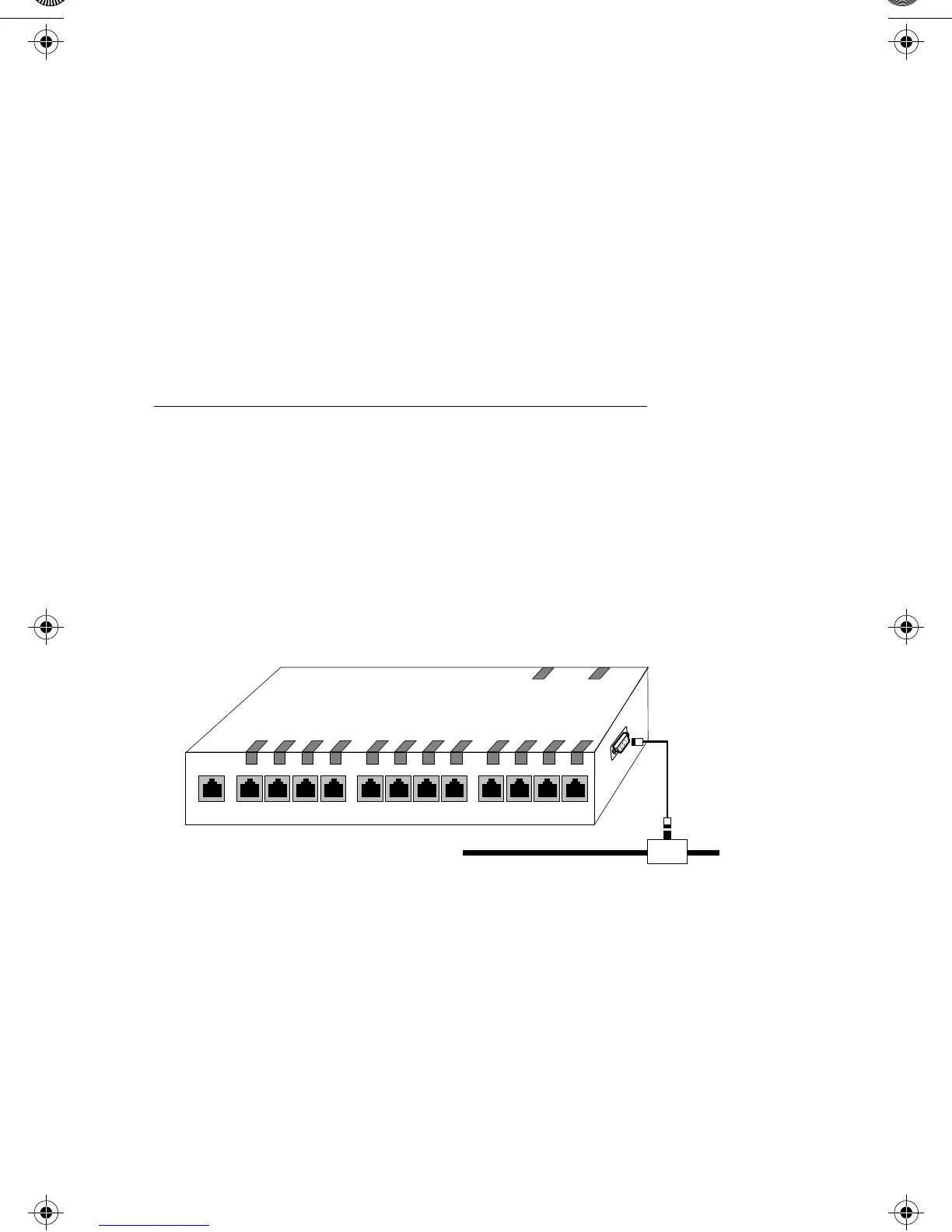Page 2-7
Connecting to Thick Coaxial Cable Ethernet
Connecting to Thick Coaxial Cable
Ethernet
The AUI connector on the hubs can be used to connect a 10Base5 thick
Ethernet coaxial cable segment to the hub. This allows network stations on
the thick coaxial cable to communicate with network stations on the
10BaseT UTP cables.
Do the following steps to connect a thick coaxial cable Ethernet to a hub.
1
Make sure the transceiver cable (AUI cable) distance between the
transceiver and the hub is not greater than 50 meters.
2
Disable the
SQE test function
of the Ethernet external trans-
ceiver.
3
Connect the AUI cable to the 15-pin DIX connector on the hub
and connect the other side of the AUI cable to an external trans-
ceiver, as shown in Figure 2-4.
Figure 2-4 Connecting Thick Coaxial Cable Ethernet to a Hub
Thick Ethernet cable
AUI
Cable
< 50 Meters
External
Tranceiver
10T Hub Ch 2 Page 7 Thursday, August 22, 1996 4:25 PM
