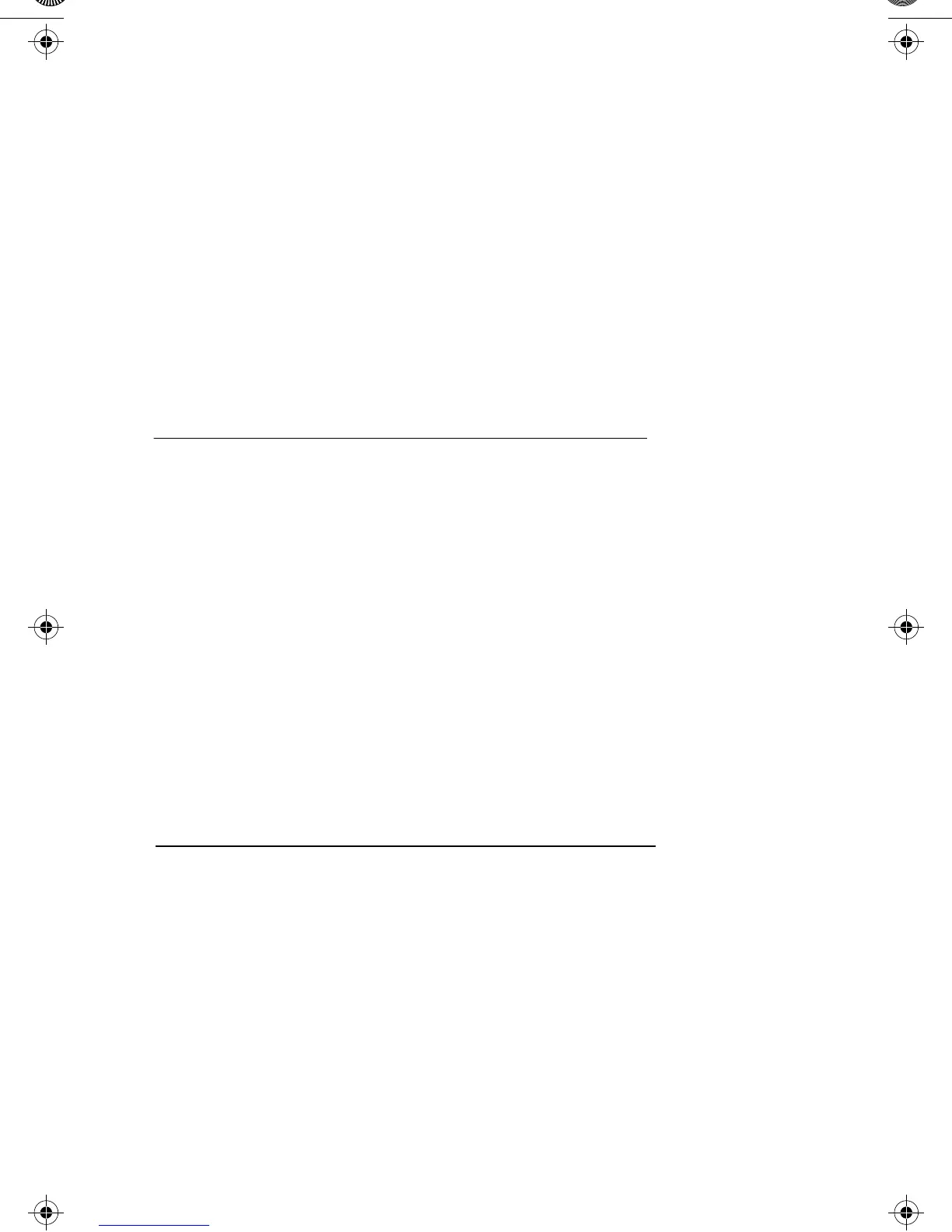Page 3-4
Troubleshooting Your Network
Testing Your Installation
After your installed wiring is connected, you need to begin testing the instal-
lation by connecting two network devices that communicate with one
another, such as one workstation and one file server. When you have one
pair of devices working correctly, you will have verified that the hub func-
tions and will know that the link between the workstation and the file server
is complete.
If the two devices cannot communicate, follow the procedure described
below.
1
Make sure the power indicator on the hub is on.
2
Make sure that the wiring is correct between the hub and the
device connected to it and that both have Link Status LEDs on.
3
Make sure that all individual devices can communicate with one
another without the hub.
You can check this out by forming a network of only two
devices. Use a cross-over cable to connect the two devices with-
out using hub. Directions for making a cross-over cable are in the
appendix of this manual.
4
If all devices communicate, you now concentrate on eliminating
wiring or hub malfunctions.
Following are some suggested areas to check, depending on what the prob-
lem is. If the problem persists, call Asanté Technical Support.
10T Hub Ch 3 Page 4 Thursday, August 22, 1996 4:27 PM
