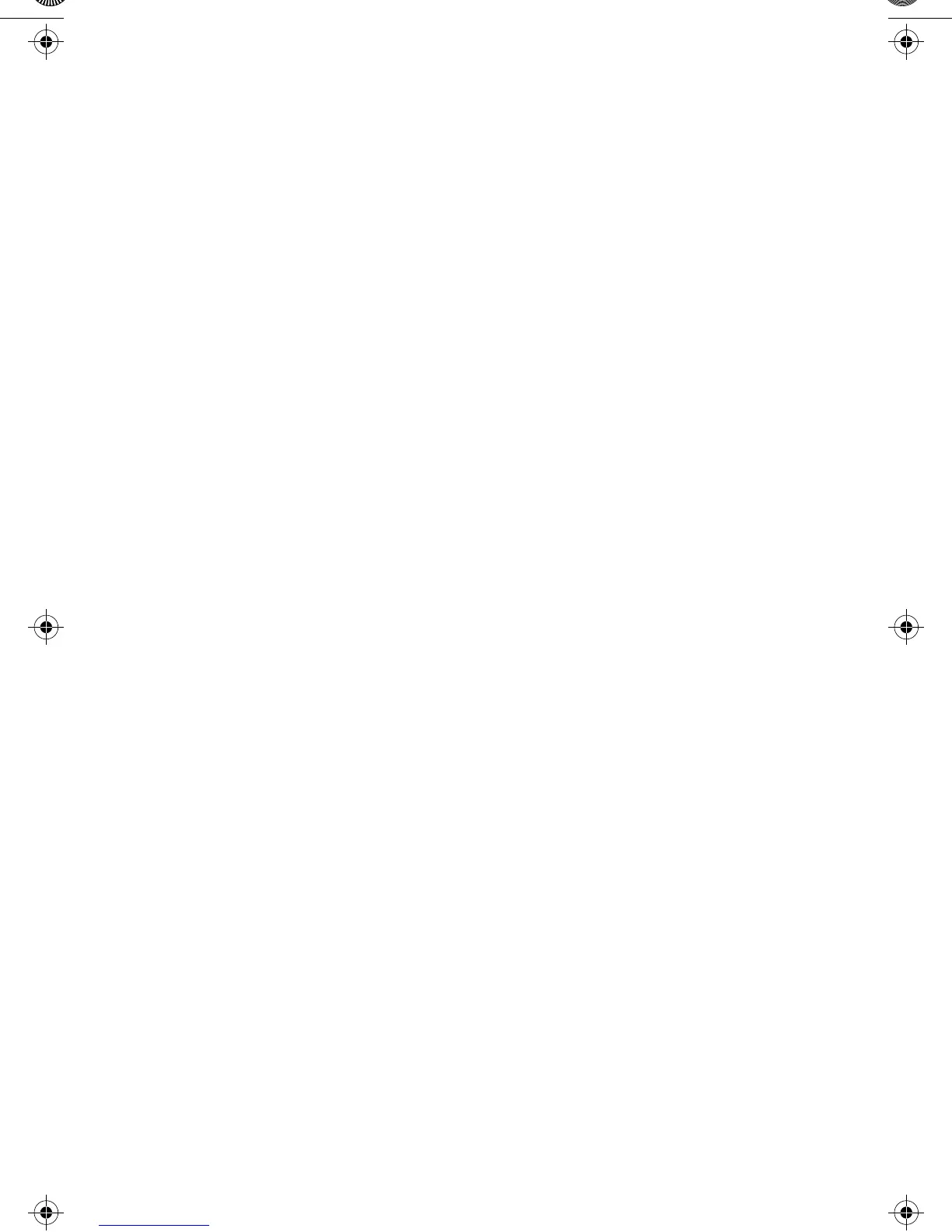Page 3-5
Common Problems Found in the Hub
Common Problems Found in the Hub
Link Status LED is off.
Probable cause is a twisted-pair connector is not making contact. Check
all RJ45 connectors.
Can also be caused by incorrectly wired twisted-pair cable. Compare
wiring to the diagram in the appendix of this manual.
BNC port doesn’t have proper termination.
Terminate the BNC port.
Following are suggested areas to check depending on what the problem is.
If the problems persist, call Asanté Technical Support.
Common Wiring Problems and Solutions
❏
Stranded modular connection wire is used.
Use only solid connector wire.
❏
Wire improperly configured.
Make sure wire follows guidelines as defined in “Deter-
mine If You Can Use Existing Wiring” on page 1-5 of this
manual.
Common Workstation Problems and Solutions
❏
Broken or improperly connected AUI cable
Check connections, continuity, and impedance.
❏
Network interface card hardware not configured prop-
erly
❏
Proper application software not running on workstation
to provide connection (i.e., make sure you are running
TCP/IP software when talking to a UNIX host system).
❏
Workstation not operating properly
Take workstation to an authorized service center to
ensure proper operation.
Common Problems Found in the Hub
❏
Power not connected to hub
❏
More than one cable wired between two hubs
10T Hub Ch 3 Page 5 Thursday, August 22, 1996 4:27 PM
