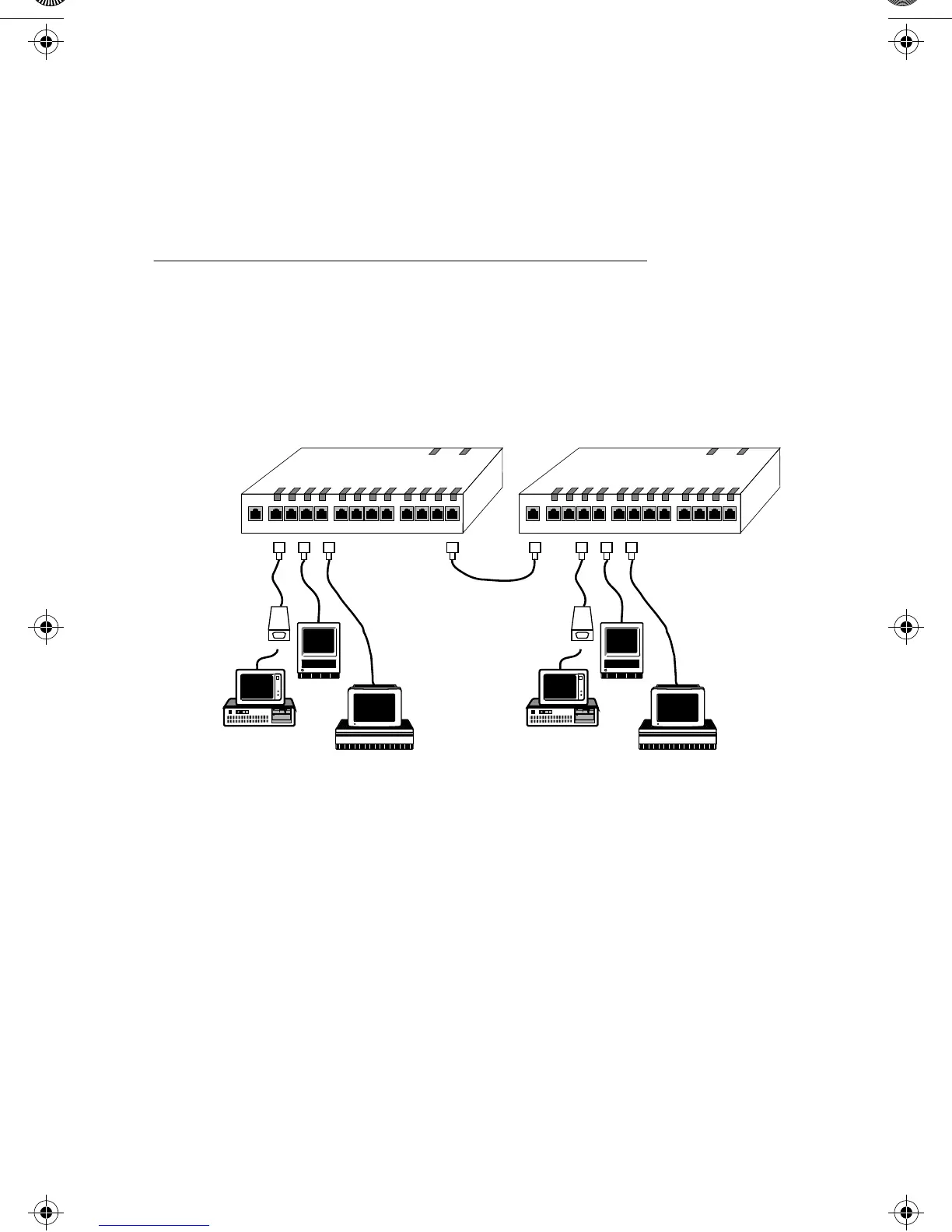Page 2-9
Interconnecting via the UTP Port
Interconnecting via the UTP Port
To interconnect multiple star networks using the UTP ports:
1
Use two, ISO 8877, 8-pin, modular jacks (RJ45) on a length of
twisted-pair wire (no longer than 100 meters) that is 24-gauge,
solid-conductor, unshielded twisted-pair.
2
Insert one jack into the IN port of one hub (e.g. , Port 9). Insert
the other jack into the OUT port of another hub.
Figure 2-5 Sample Network of Two 10T Hub Units
The two hubs are connected with a twisted-pair cable from the “OUT” port
of one hub to the “IN” port of the other hub.
Each workstation connected to the hubs requires an Ethernet adapter. A
10BaseT MAU can be used to convert an older Ethernet card which supports
thick cable to support twisted pair cable. In this diagram, the Macintosh
computers have an internal Ethernet card, such as the Asanté MacCon3
cards, and the PCs have a TP-MAU, such as the Asanté 10T MAU.
10T Hub Ch 2 Page 9 Thursday, August 22, 1996 4:25 PM
