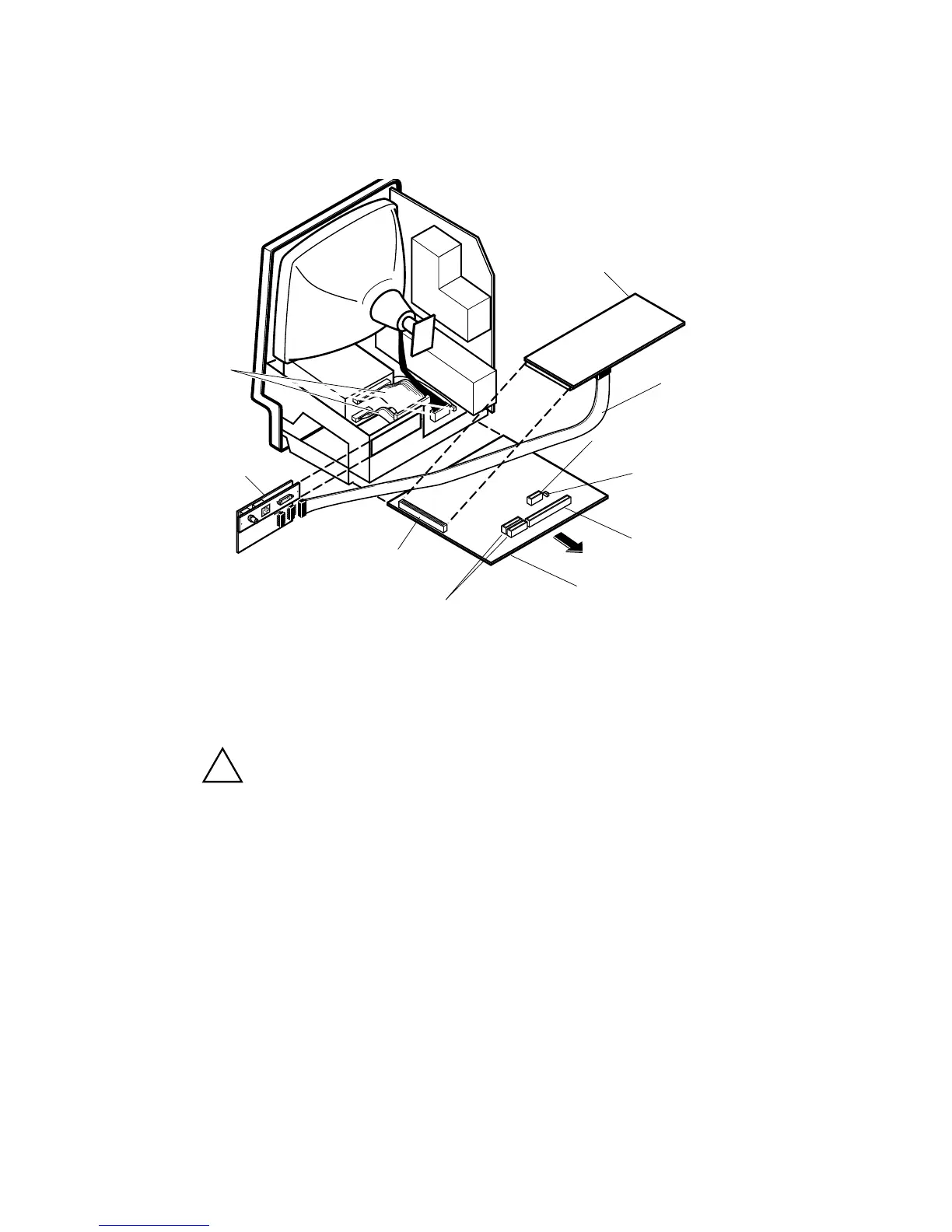2-22 Installing Asanté MacCon Cards
To install the MacCon+ SE card in the Macintosh SE, perform the fol-
lowing steps:
Figure 2-16 Installing the MacCon SE daughter controller card
and daughter card
Caution
Be very careful opening and working inside the Macintosh SE.
1 Power down the Macintosh. Disconnect and remove the
power cable.
2 Lay the Macintosh SE flat on its face.
3 Open the case very carefully and remove the access port
cover.
4 Make sure you are grounded: check that your anti-static
wrist strap is properly attached to your wrist and to the
Macintosh chassis.
Motherboard
Expansion slot
MacCon+ SE
controller card
Hard drive
connector (50-pin)
MacCon+ SE
daughter card
Floppy drive
connectors (20-pin)
Power supply connector
Speaker connector
disconnect
4 wires
MacCon cable
