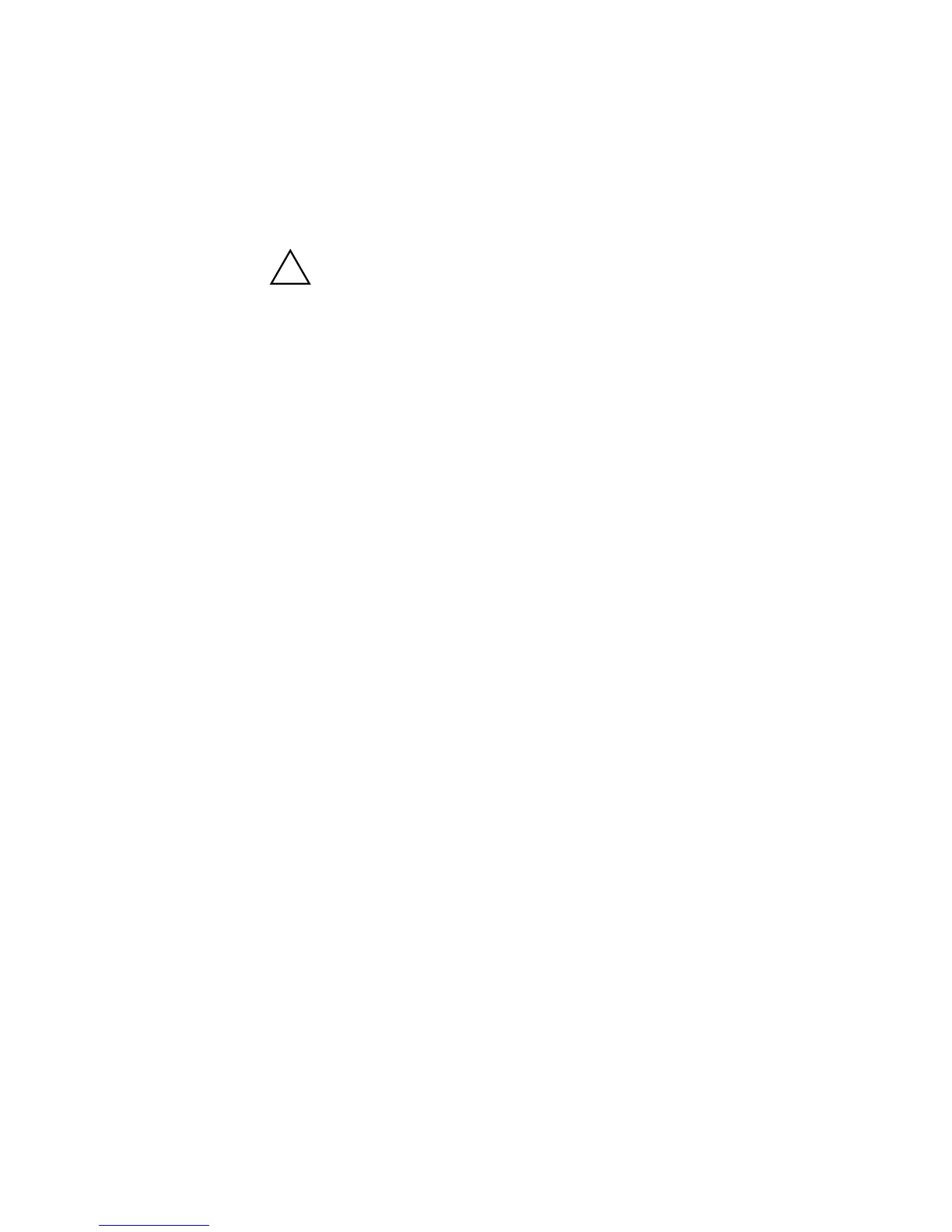Installing Asanté MacCon Cards 2-23
5 Take out the motherboard:
— Lift the grounding shield (padded aluminum sheet) cov-
ering the motherboard.
— Disconnect the power supply cable and the drive cables
on the component side of the motherboard.
Caution
Be careful not to pull the wires out; pull only on the con-
nectors only, not on the bundled wires.
— Gently take out the motherboard and lay it down, com-
ponent side up.
— Remove the speaker wire connection to J11 (the speaker
wire) on the motherboard.
6 Plug the larger MacCon+ controller card into the expan-
sion slot on the motherboard:
— Plug the 96-pin edge connector on the controller card in-
to the expansion slot so that the card lies on top, parallel
to the motherboard (see Figure 2-16).
— Gently press on the card until the connector is fully seated.
— Snap the standoffs on the side of the card into place to
keep the card from touching the motherboard.
7 Attach the smaller MacCon+ daughter card to the back of
the Macintosh SE:
— Remove the two screws from the bracket on the daugh-
ter card.
— Attach the card to the chassis bracket that lines up with
the expansion card connector access port on the back
cover of the Macintosh.
— Secure the daughter card, with the printed circuit side
facing up, to the chassis using the two screws.
— Re-attach the speaker wire (see Figure 2-16).
8 Route the ribbon cable from the smaller daughter card to
the larger controller card, keeping it flat at all times.
!
