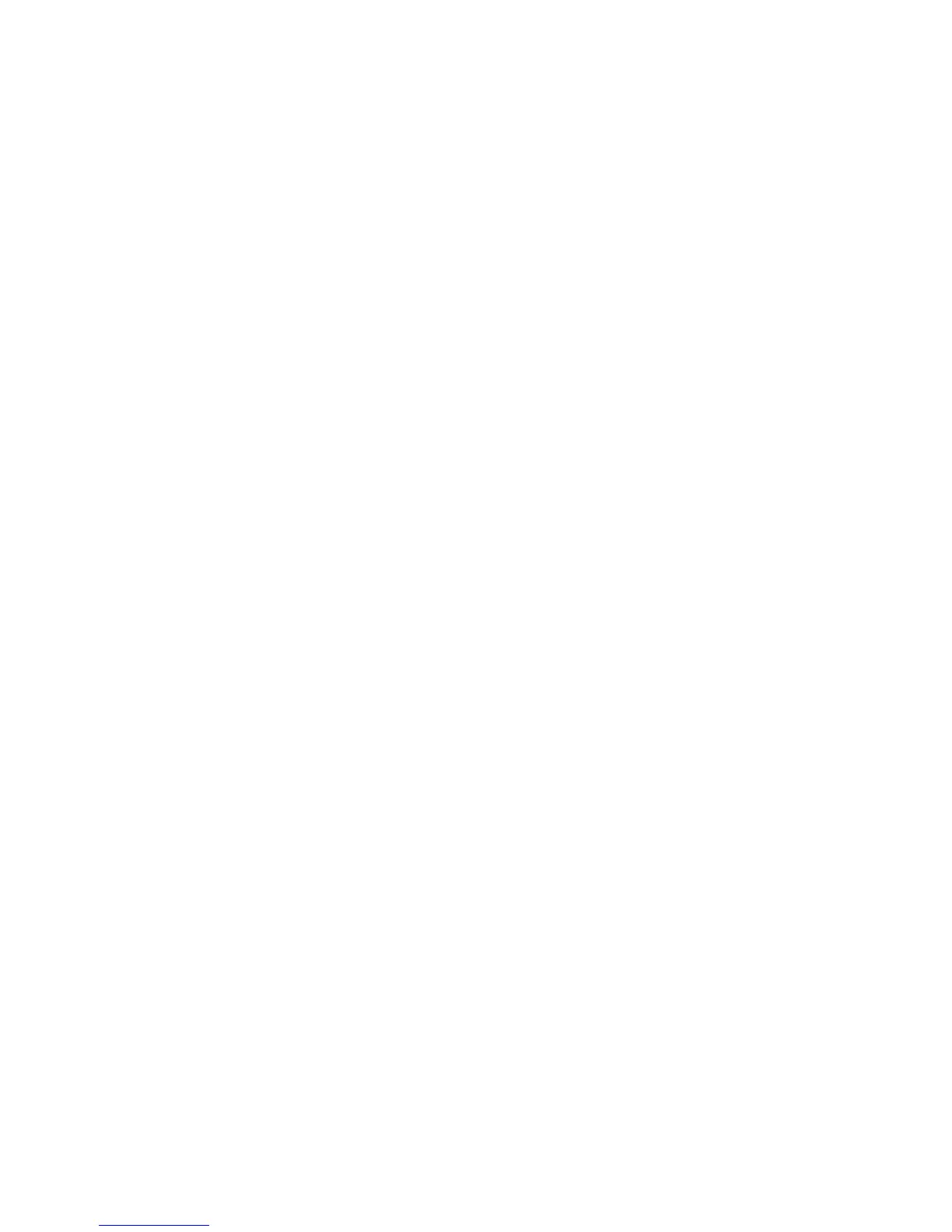ii
Accessing Asanté MacAgent MIB 3-2
Asanté SNMP MacAgent and the TCP/IP Protocol 3-2
Asanté SNMP MacAgent as a Network Diagnostic Tool 3-3
Installing SNMP MacAgent 3-3
Configuring MacTCP 3-4
Configuring SNMP MacAgent 3-5
Asanté SNMP Configuration Parameters 3-6
AsantéView Network Management Station 3-7
Other Network Management Software 3-8
Using TroubleShooter and ADLS Diagnostic Software 4-1
Running TroubleShooter Diagnostics 4-1
Changing from EtherTalk to LocalTalk 4-1
Starting TroubleShooter Diagnostics 4-2
Running other TroubleShooter tests 4-3
Running the Loopback test 4-4
Running the Bandwidth Utilization test 4-4
If a test fails 4-6
Quitting TroubleShooter and restarting network services 4-7
Running ADLS 4-7
Troubleshooting 5-1
Checking the Basics 5-1
Do You Have the Current Asanté Driver Software? 5-1
Running TroubleShooter 5-2
Other Tips 5-2
Installing the Math Co-processor Option 5-2
Macintosh IIsi with a PDS Slot 5-2
Questions and Answers to Common Problems 5-3
Technical Specifications A-1
MacCon Specifications A-1
Ethernet Address A-2
MacCon LEDs A-3
Ethernet Specifications A-3
Connector Pin-outs A-4
AAUI Connector A-4
RJ-45 Connector A-6
Index i
