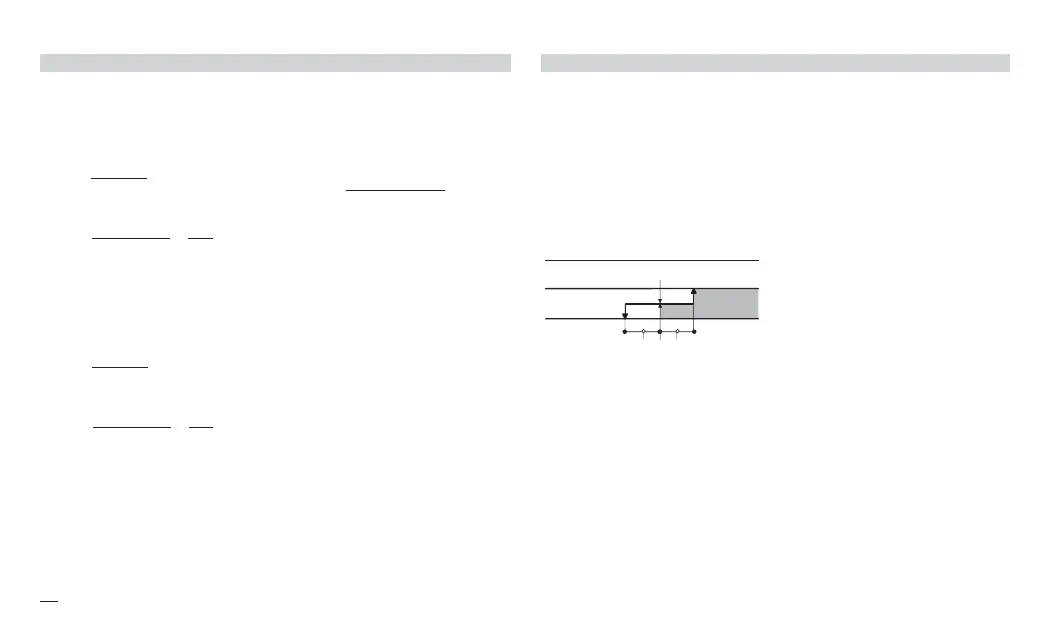44
4 - Operation
4.5.2 ALARM MENU
(see also pages 32 and 33)
Asymmetric
upper alarm
hysteresis
Asymmetric
lower alarm
hysteresis
The parameter can be set
between 0 and 5% of the con-
figured Span and set in
Engineering units. e.g.
Range = -200…600°C
Span = 800°C
Max. Hysteresis = 5% 800°= 40°C
For symmetrical hysteresis set
#hy-d = #hy-u
#hy-d
#hy-u
Alarm
delay
Delay time for alarm activation.
OFF: alarm activated immediately
1...9999: alarm activated only if
the condition persists for the set
time
#tF1
4.5.1 SETPOINT MENU
If SR starting point is lower
then the ending point, both
expressed in engineering units:
If SR starting point is higher
then the ending point, both
expressed in engineering units
Working Setpoint (SP) as com-
bination of Local Setpoint (SL)
and remote signal
Setpoint
Loc.t (table 3, page 27)
Setpoint reM.t (table 3, page 27)
E.g.: Local Setpoint (SL) with an
external Trim with multiply-
ing coefficient of 1/10:
Setpoint type = Loc.t
rtio
= 0.1; biaS=0
Remote Setpoint (SR) with an
internal Trim with multiplying
coefficient of 1/5:
Setpoint type =
reM.t
rtio
= 0.2; biaS=0
Remote Setpoint range equal to
the Input range:
Setpoint type =
Loc.t
rtio
=1; biaS=LR
SL =0
biaS = starting point = a
rtio =
E.g.: biaS= 20
rtio =
b - a
HR - LR
100 - 20
600 - (-200)
80
800
= 0.1=
biaS = starting point = a´
rtio =
E.g.: biaS= 100
rtio =
b´ - a´
HR - LR
20 - 100
600 - (-200)
-80
800
= -0.1=
=
Example with high absolute alarm
#hy-d
Alarm threshold
#hy-u
On
Off
SP = SL + (rtio • REM) + biaS
SP = REM + (rtio • SL) + bias
SIGN = Remote signal %
SPAN = HR-LR
REM =
SIGN * SPAN
100
x5-uk-ed5 17-09-2009 14:53 Pagina 44