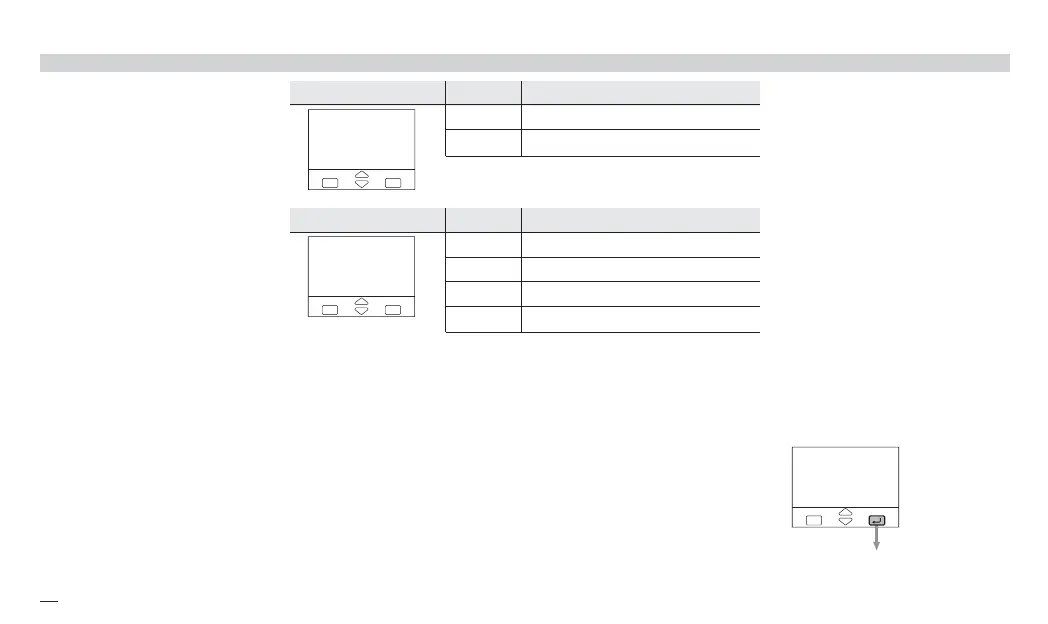52
4 - Operation
4.6 PARAMETERISATION - ACCESS MENU - PASSWORD - CALIBRATION
With the access level Edit, the
user defines which groups and
parameters are accessible to
the operator
After selecting and confirming
the access level Edit, enter in the
parameters menu.
The code of the access level is
displayed on the front panel.
Press the
$% keys to select
the proper level.
Group of parameters Code Access level
read
Visible
Hide
Not visible
Group of parameters Code Access level
AItr
Visible and changeable
fast
Included in “Fast view”
read
Visible only
Hide
Not visible and not changeable
The parameters in the access
level
fast are recalled on the
front panel through the pro-
cedure of fast parameter
access illustrated in par. 5.2
page 53. The maximum number
of fast parameters is 10.
At the end of the parameter list
of the selected group, the con-
troller quits from the Edit access
level.
Therefore, the Edit level must
be selected for each group of
parameters
The access level of groups and
parameters, is activated through
Access
level operator
Confirm
x5-uk-ed5 17-09-2009 14:53 Pagina 52