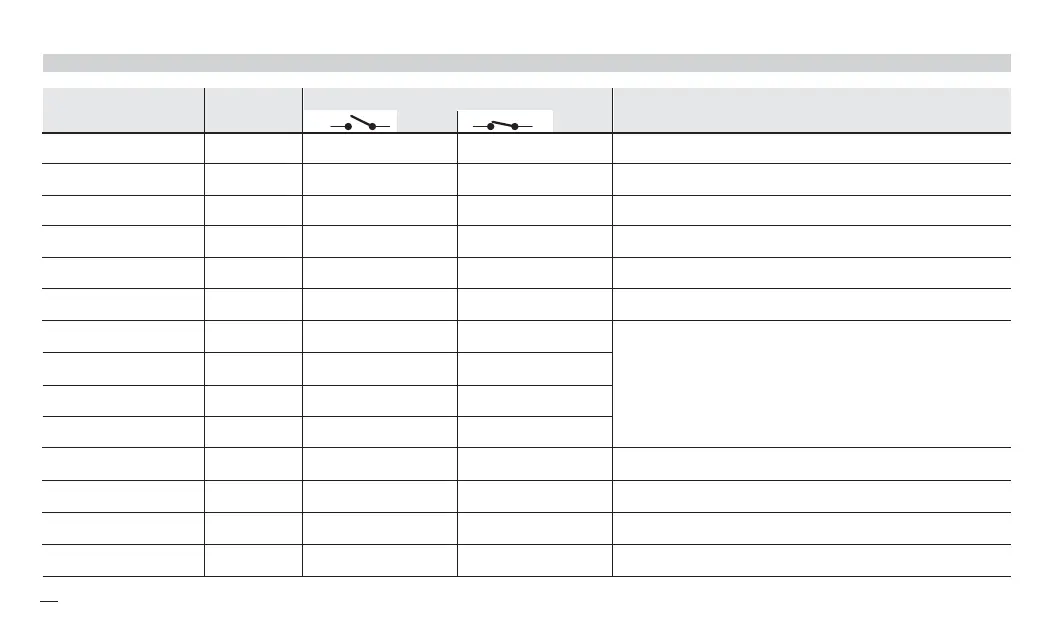7 - Programmed Setpoint
68
7.5.3 DIGITAL INPUT COMMANDS FOR SETPOINT PROGRAMMER FUNCTION (OPTION)
Function
Parameter
value
Performed operation
3
rd
Program selection
Notes
None
#OFF
—
Not used
Set manual mode
#A.Man
Automatic Manual
Keyboard lock
#keb.I
Unlock Locked
With the keypad locked the commands from digital inputs and
serial communications are still operating
PV measure hold
#H.pU
Normal operation PV is hold
The value of PV is “frozen” at the time the digital input goes to
the close state
4
th
Program selection
#Prg.4
Local
4
th
program
Setpoint slopes inhibition
1
st
Program selection
#Prg.1
Local
1
st
program
Program selection by permanent closure
of the digital input
#Prg.3
Local
3
rd
program
2
nd
Program selection
#Slo.1
Rate limiting is active Normal operation When the input is in the on state, the Setpoint is changed in steps
Output forcing
#Prg.2
Local
2
nd
program
#F.Out
Normal operation Forced output value
Digital input ON means activation forcing output value (see page 28)
Off On
Program Start/Hold
#r.=H.
HOLD RUN
When the input is in the On state, the program is executed up
to the end. When off, the program is forced in hold.
Program reset
#rSt
Normal operation Program reset
Digital input ON means program reset and control switching to
Local setpoint
Deactivation of blocking
blck
—
Reactivation of blocking
The blocking function is activated at the time the digital input
goes to the close state
Next segment
#neHt
—
Skips to the next segment
The program skips to the next segment of the program at the time
the digital input goes to the close state
—
x5-uk-ed5 17-09-2009 14:53 Pagina 68