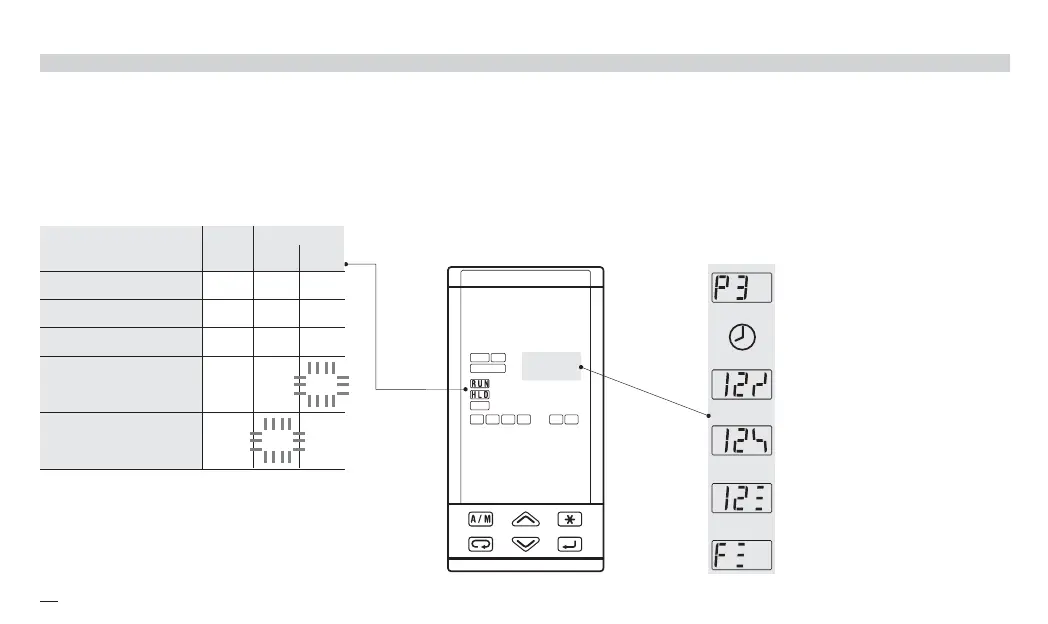64
7 - Programmed Setpoint
7.4 PROGRAM STATUS DISPLAYING
The function mode of the program as well
its status is displayed clearly by means the
Ö andá; leds as follows:
On program run mode, each 3 s the display
shows alternatively:
- number of running program;
- number of operating segment as well its
status.
The control output value can be displayed
during the program run using the procedure
at page 53.
Number of running Program
(program No. 3)
each 3 s Operating segment
and its status
(Segment No.12) - ramp up
(Segment No.12) - ramp down
(Segment No.12) - dwell
(End segment)
Program end
Function Status Led
Ö á
Local Reset OFF OFF
Program run Run ON OFF
Program hold Hold ON ON
Program hold for
PV outside Error band
Hold
back
ON ON
Program end (reset) End ON OFF
x5-uk-ed5 17-09-2009 14:53 Pagina 64