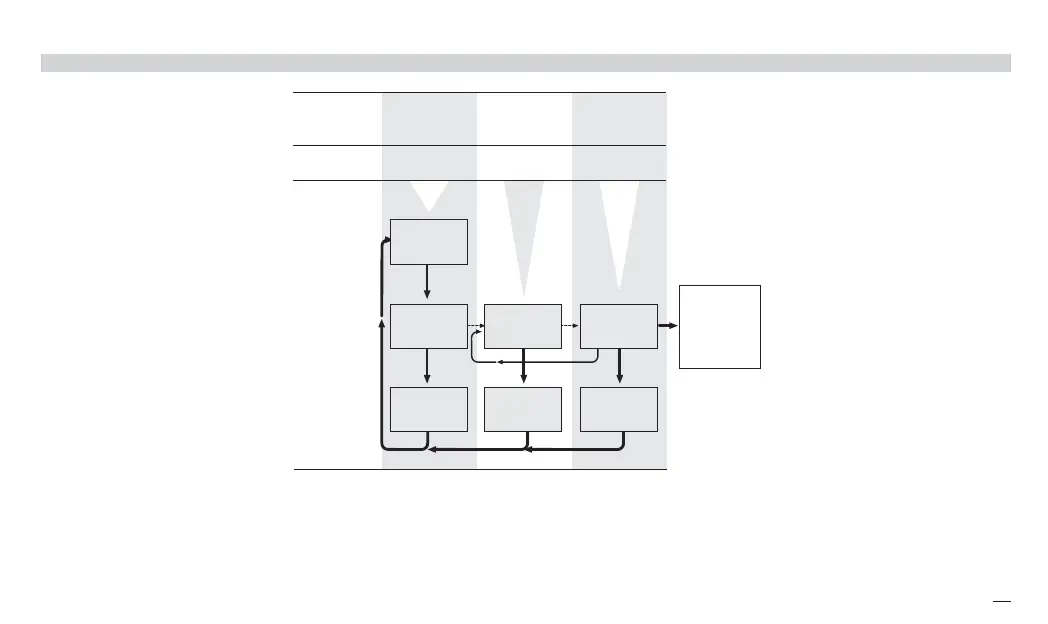65
7 - Programmed Setpoint
7.5 START/STOP OF A PROGRAM
The various commands, sup-
ported by the controller, are dif-
ferent for each of the following
operating phases:
A] when in Local Setpoint mode
B] during the execution of a pro-
gram
C]when the program is in hold
Commands supported by the
controllers
Type of
operating
setpoint
Local Programmed Programmed
Phase
Start of a
program
Supported
commands
Execution
of a program
Hold
of a program
Setting
of Local
setpoint
When the
program is
ended it comes
back to normal
mode
Program
start
Program
stop
in local mode
Program
hold
Program
stop
in local mode
Program
continuation
Program
stop
in local mode
BAC
The different phase are dis-
played in a chained way, just for
easing the understanding of the
functionality.
Two different mode for starting
and stopping a program are pro-
vided:
direct mode with the
ê key
(see page 66)
through the parameter menu
(see page 67)
x5-uk-ed5 17-09-2009 14:53 Pagina 65