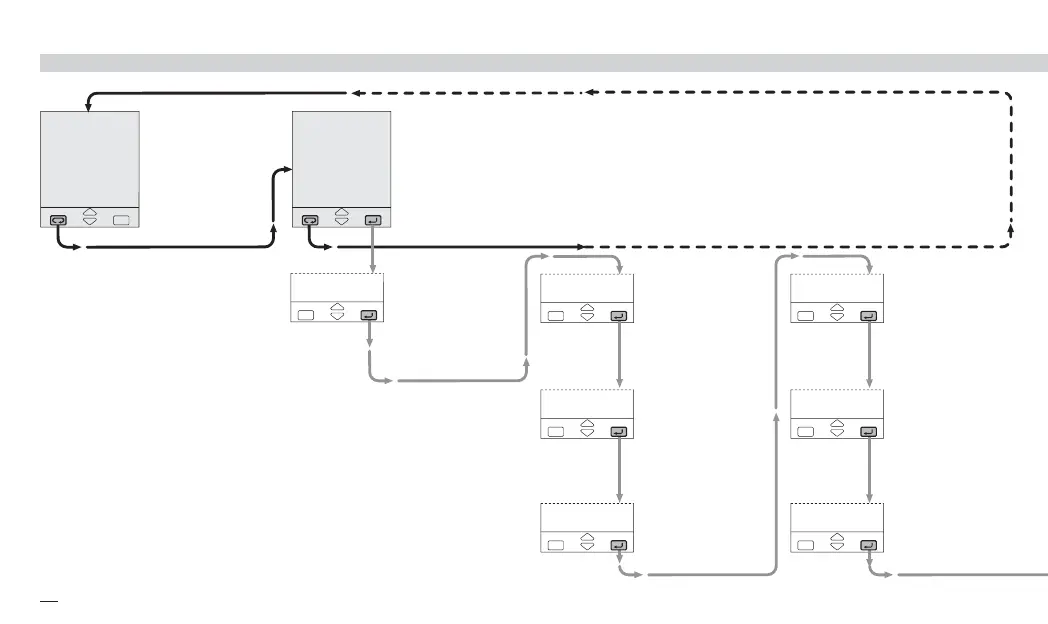62
7 - Programmed Setpoint
7.3 PARAMETERISATION - PROGRAM MENU (OPTION)
275.8
274.8
Menu
Prog
Stat
Pr.no
Fail
Unit
n.Seg
Cyc.
band
Operator
mode
Program
menu
Program status
res = reset
Hold= hold
run = start
Restart
after a power off
Cont= continue
res = reset
raMp= continue
with the slope
Time units
p.sec = seconds
p.Min = minutes
p.hr = hours
Program number
1/ 2/ 3/ 4
No. of segments
1…14 max
No. of program
cycles
Off / 1…9999
Allowed deviation
Off / 0...span/10
[1] Two digital outputs are pro-
vided to be configured for
program purposes. These
output are usually OP3 and
OP4. If this functionality is not
required, it can be inhibited
by setting
Off the corre-
sponding parameter.
x5-uk-ed5 17-09-2009 14:53 Pagina 62