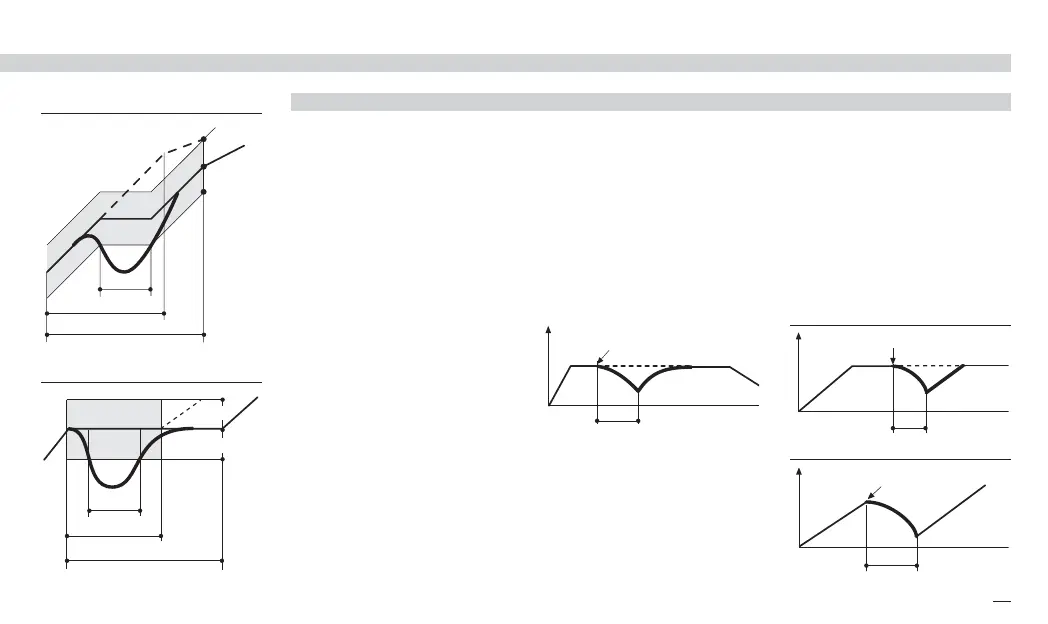61
7 - Programmed Setpoint
R OPERATION
A. Ramp
#ti.--
#ti.-- + Ti
Ti
#band
PV
SP
#band
B. Dwell
#ti.--
ti.-- + Ti
Ti
PV
SP
#band
#band
7.2.2 RE-START OF A PROGRAM AFTER A POWER FAILURE
The parameter #fail . spec-
ifies the behaviour of the pro-
grammer at power up (see page
62). Selected between the fol-
lowing 3 choices:
#Cont Continue
#res Reset
#raMp Ramp
If
#Cont is selected,
the execution of the program
starts from the point reached at
the power failure time.
All the parameters, like
Setpoint and the remaining
time are restored at the values
they had at power off.
If
#res is selected,
at power on the program ends
and goes back to local mode.
PV
ti
SP
Power Off
Power Off time
If #raMp is selected,
the execution of the program
starts from the point reached at
the power failure time.
In this case, the programs con-
tinue with PV reaching SP with
a ramp, whose slope corre-
sponds to the one of the seg-
ment running at the power off.
Power off during a dwell
Power off during a ramp
x5-uk-ed5 17-09-2009 14:53 Pagina 61