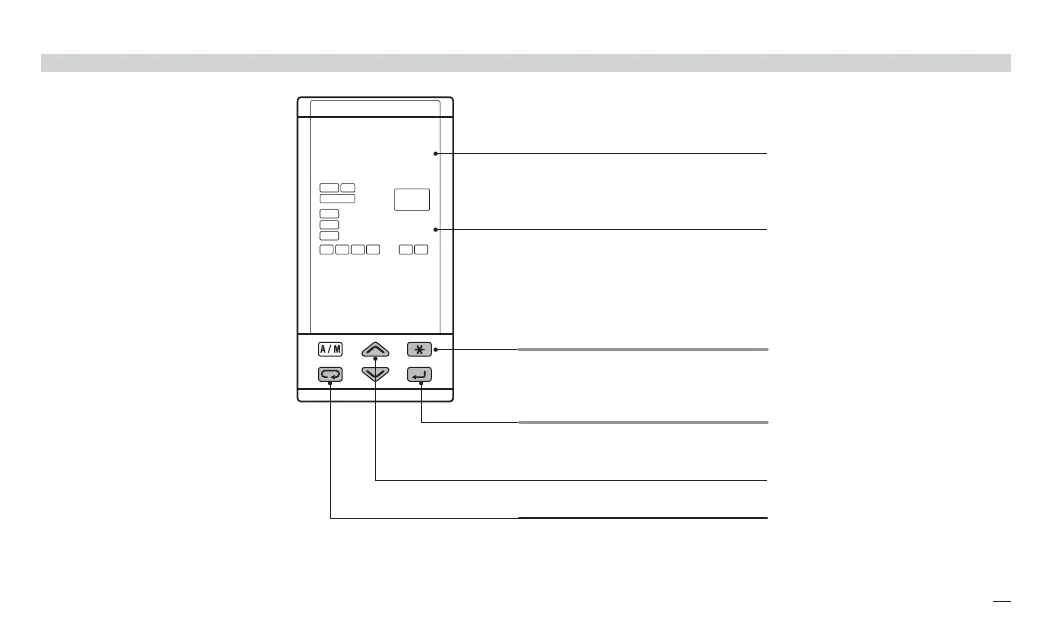23
4 - Operation
4.1.2 KEYS FUNCTIONS AND DISPLAY IN PROGRAMMING MODE
A
The parameter setting procedure
has a timeout. If no keys are
pressed for, at least, 30 seconds,
the controller switches back,
automatically, to the operator
mode.
After having selected the para-
meter or the code, press
$
and % to display or modify the
value.
The value is entered when the
next parameter is selected, by
pressing the è key.
Pressing the back key ê or
after 30 seconds from the last
modification , the value doesn't
change.
From every parameter, pressing
the
í key, the controller switch-
es to the operator mode.
Parameter value
Parameter mnemonic
Back to the previous parameter
Entry key for selection
and value setting confirmation
Value modification
Access to the menu for:
- Parameter setting
- Configuration
- Access selection
x5-uk-ed5 17-09-2009 14:53 Pagina 23