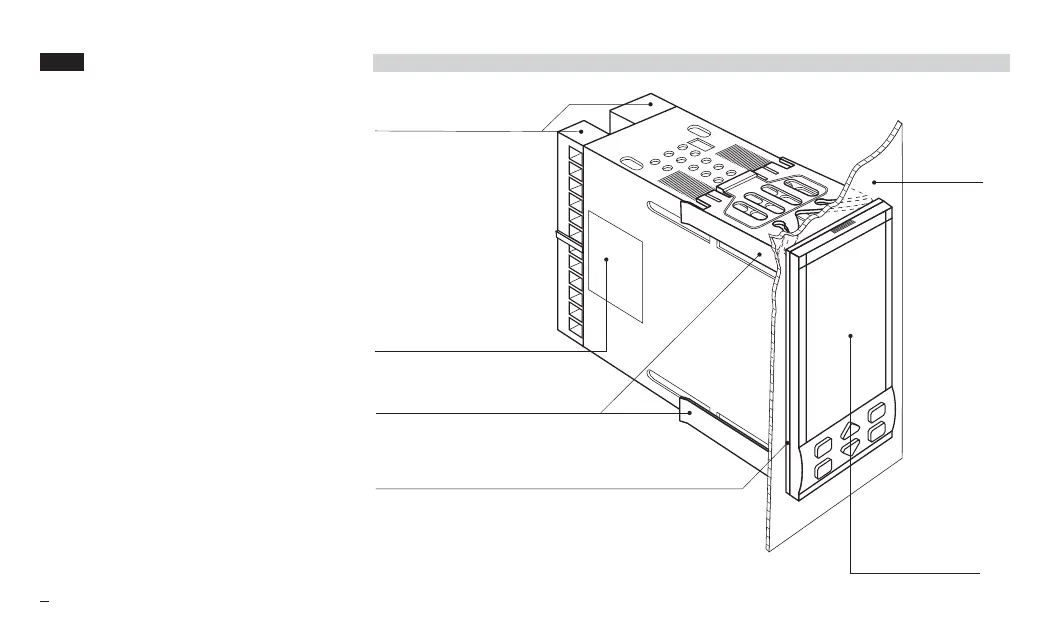6
2 - Installation
2 INSTALLATION
Installation must only be carried out by
qualified personnel.
Before proceeding with the installation of
this controller, follow the instructions illus-
trated in this manual and, particularly the
installation precautions marked with the
B symbol, related to the European
Community directive on electrical protection
and electromagnetic compatibility.
B
To prevent hands or metal touching parts
that may be electrically live, the controllers
must be installed in an enclosure and/or
in a cubicle.
IP 20 Terminal Block
EN61010 - 1 (IEC1010 - 1)
Product code label
Sealing front panel gasket
Mounting clamps
Front panel
IP65 protection
EN 650529 (IEC 529)
Panel
surface
2.1 GENERAL DESCRIPTION
x5-uk-ed5 17-09-2009 14:53 Pagina 6
