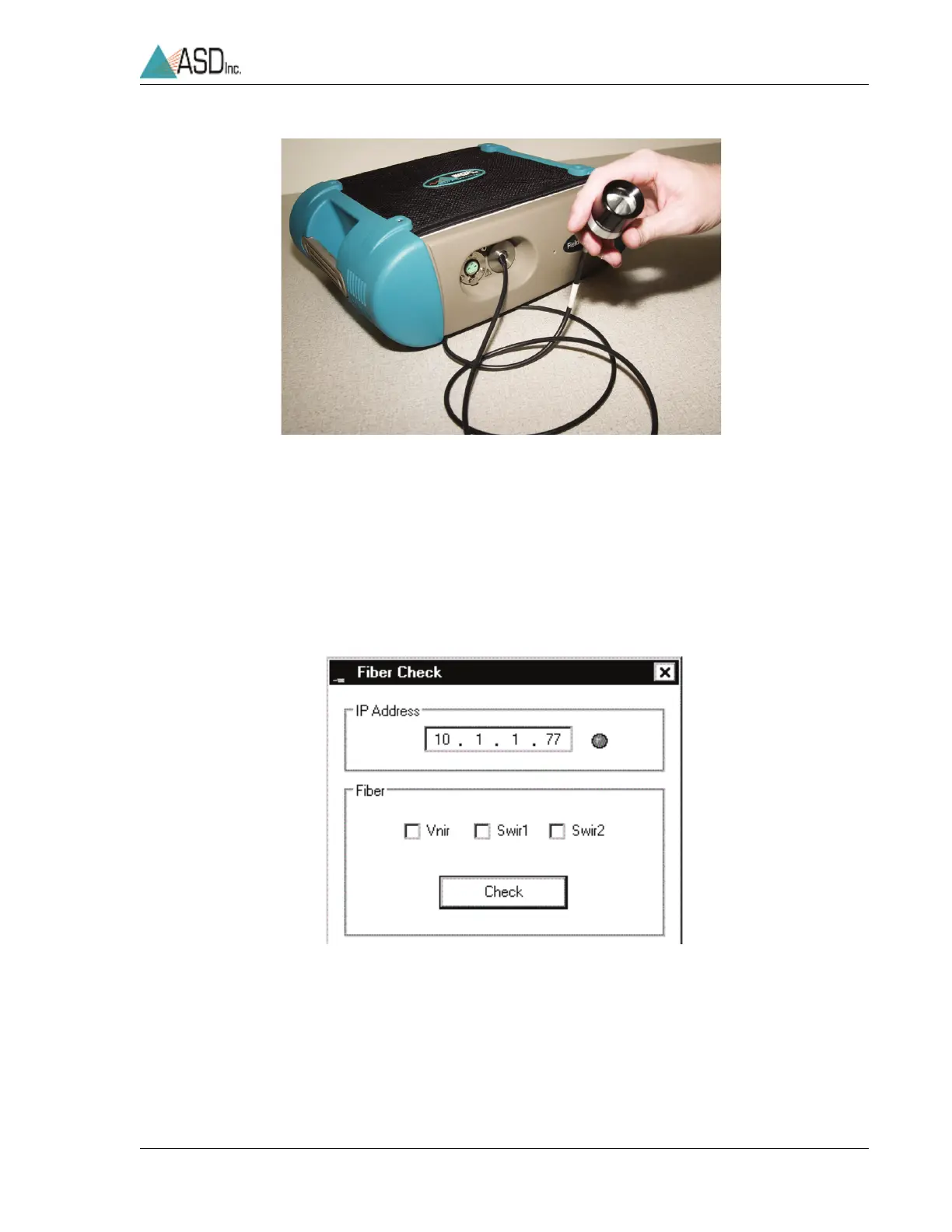ASD Document 600540 Rev. J 31 FieldSpec® 3 User Manual
www.asdi.com Chapter 4 Fiberoptic Interface
Step 3 On the instrument controller, exit any ASD applications that might be running
and communicating with the unit. Such applications include RS
3
and Indico.
Step 4 Ensure that the spectrometer is turned on.
Step 5 Start the Fiber Check application from the Start menu under
All
Programs->ASD Programs->RS3 Tools->Fiber Check.
Step 6 Ensure the IP address configured is the one for your spectrometer.
Figure 4-1 Magnifier for testing the Fiberoptic cable.
Figure 4-2 Fiber Check Program