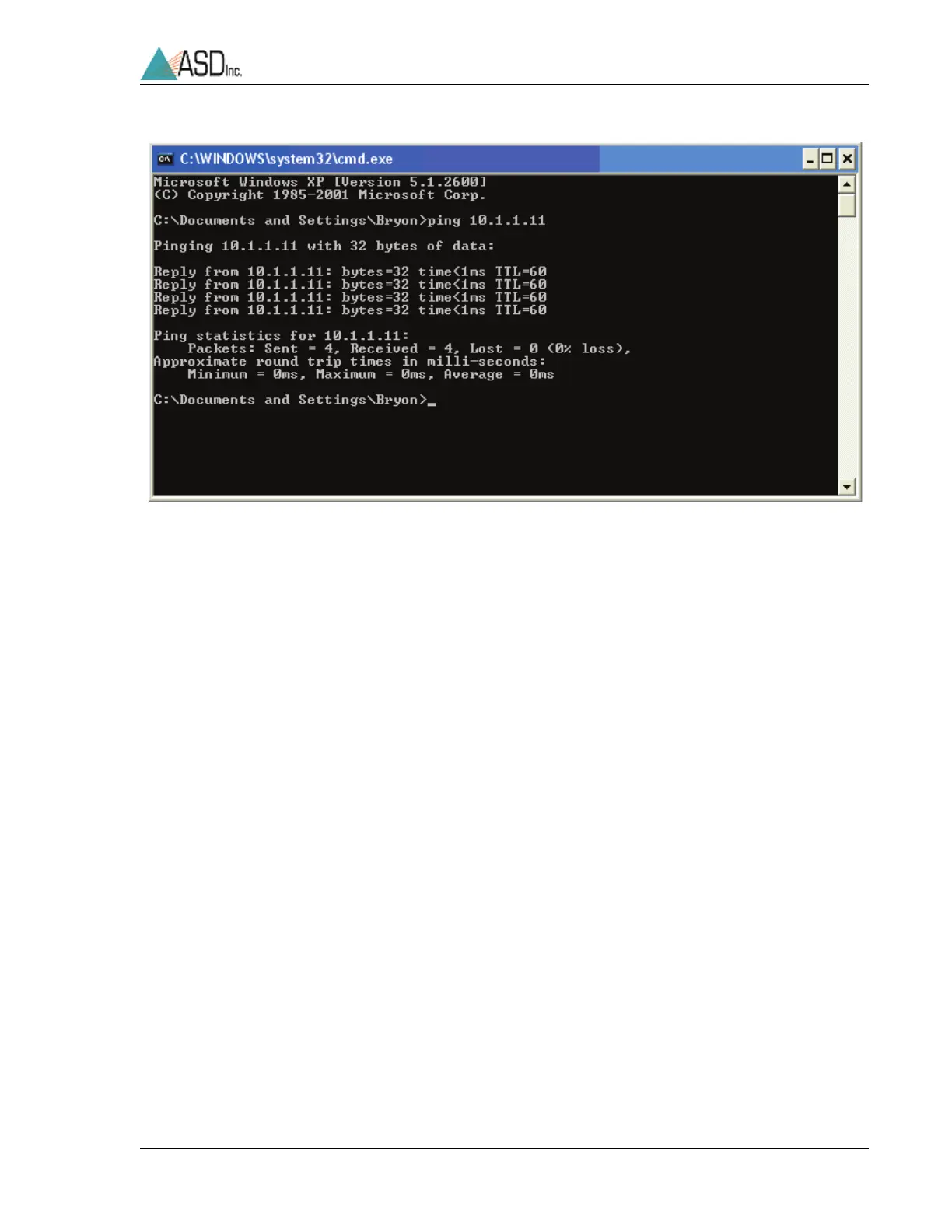ASD Document 600540 Rev. J 75 FieldSpec® 3 User Manual
www.asdi.com Appendix A Troubleshooting
The default IP Address for the ASD spectrometer is:
•
10.1.1.11
for the Ethernet interface, or
•
10.1.1.77
for the wireless interface.
The default subnet mask is
255.255.255.0
.
The computer's Ethernet adapter or wireless adapter must have a unique IP
address in the same range as the spectrometer, such as
10.1.1.x
where x is a
unique number. The subnet mask must also be the same as the spectrometer.
such as
255.255.255.0
.
A.3 Does Not Connect Wireless
• Refer to section A.1, Common Communication Fixes.
• Check to make sure the wireless adapter is in the same range as the ASD
spectrometer.
The default IP Address for the ASD spectrometer is:
»
10.1.1.11
for the Ethernet interface, or
»
10.1.1.77
for the wireless interface.
The default subnet mask is
255.255.255.0
.
Figure A-2 Successful result of a ping operation.