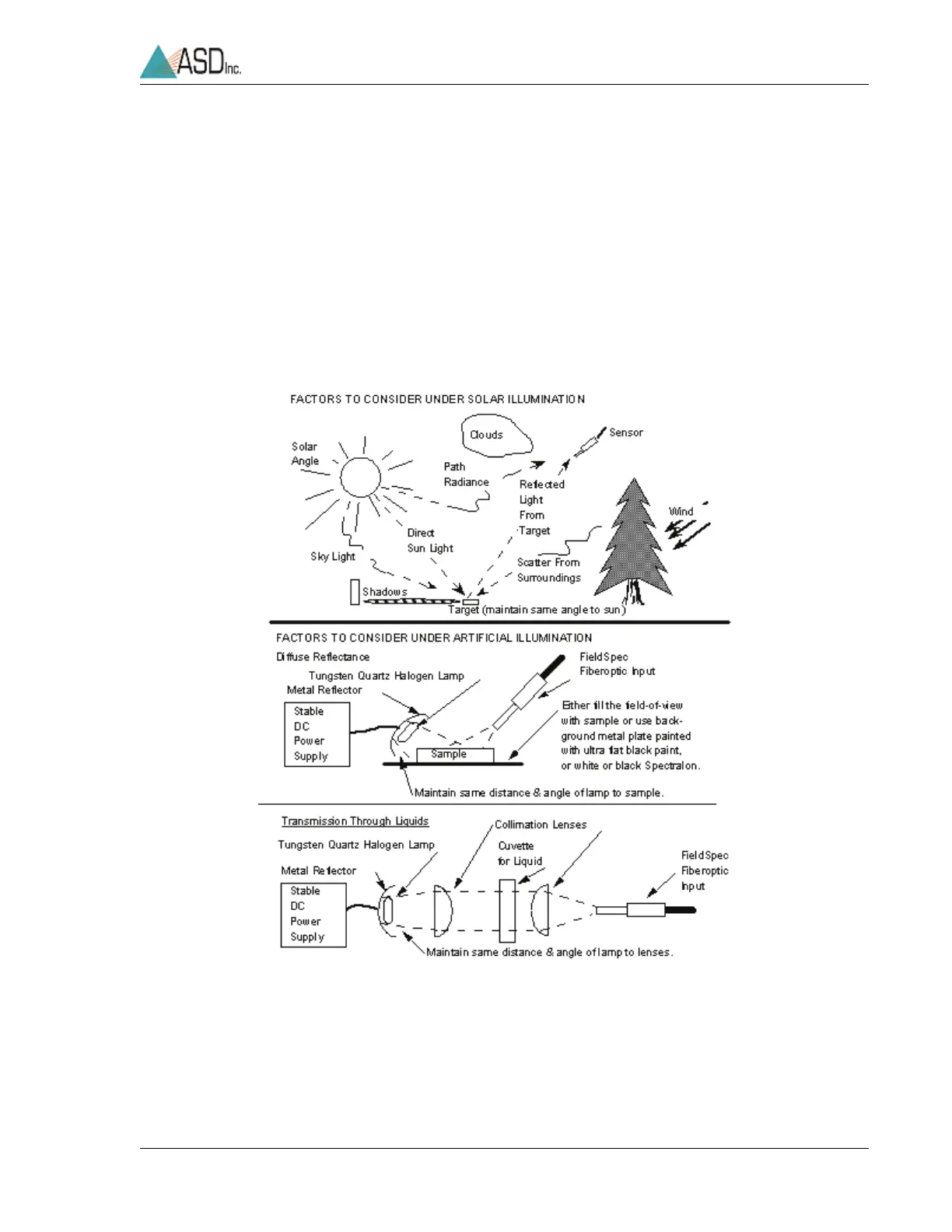ASD Document 600540 Rev. J 68 FieldSpec® 3 User Manual
www.asdi.com Chapter 7 Field Measurements
Step 10 Place the sample on the white reference panel and the spacer end in contact
against the sample.
This assumes that your reflectance probe has appropriate spacing or spacers
on the end.
Step 11 Press the Space Bar once or select the Spectrum->Take a Scan [Alt+S,
T].
When the FieldSpec spectroradiometer finishes recording and averaging the
Spectra, the graph in the project window will be updated to show the
reflectance spectrum of the sample.
Step 12 Observe samples.
Figure 7-5 Solar illumination factors