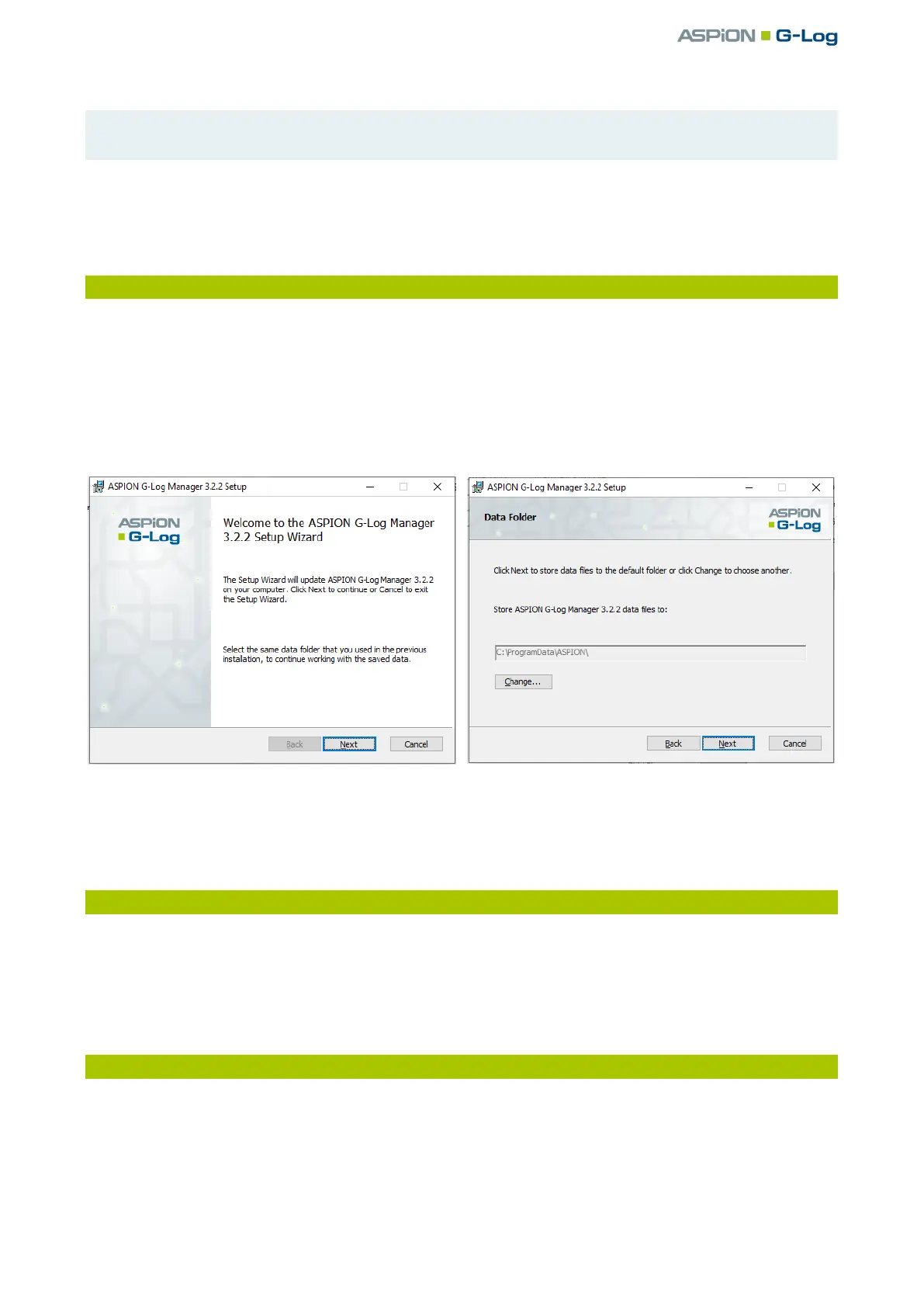ASPION G-Log Manager – PC software / Installation
User manual – Version 3.2/11-19 Copyright © ASPION GmbH Page 15
Please note: With the ASPION G-Log Premium version including network functions, several users have
shared access to profile and usage data and also analytic data, see ASPION G-Log Premium.
After you have successfully installed the software, ASPION G-Log Manager is displayed as link on your
desktop. Start the program with a double click. The program automatically starts with the Write sensor
function.
2.3 Installing updates
To install an update, follow the same steps as when installing the software for the first time, see ASPION G-
Log Manager – PC software, chapter 2.2, “Installing the ASPION G-Log Manager PC software“. The update
software automatically recognizes previously installed versions.
You can still work with data you have saved before, for example, saved profiles or analyses. Just select the
same storage location for your data that you have used before. In this way, you ensure that all previously
created data is still available to you.
Starting the setup wizard for updates. During update, select the same directory
to store data. In this way, all previously stored data
will be available to you.
2.4 Deinstalling the software
You can deinstall the software following the instructions of your operating system. Data, however, is not
deleted, so it is still available if you install the program again. To permanently delete data, you must delete
the respective data folder, see ASPION G-Log Manager – PC software, chapter 2.2, “Installing the ASPION G-
Log Manager PC software“.
2.5 Information about product version
To find out which software version of the ASPION G-Log Manager you are currently deploying, please click
on Legal information in the left pane.
