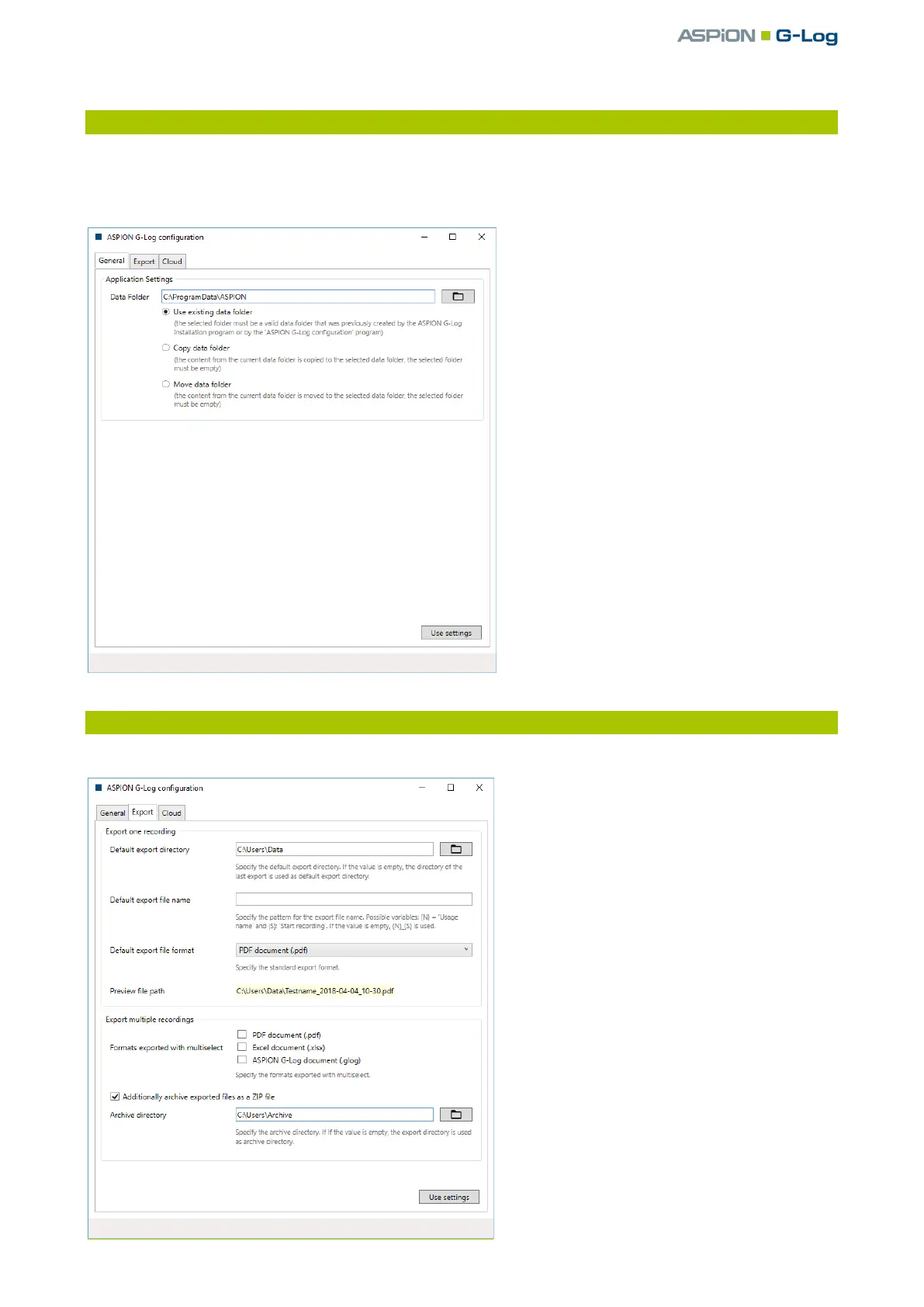ASPION G-Log Premium / Master program installation and settings
User manual – Version 3.2/11-19 Copyright © ASPION GmbH Page 49
3.1 General setting for program files
With the setting options, you can manage the program data you want to store, for example, profiles, usage
list and data analyses. Furthermore you can manage how this data is used by several users in the network.
For shared data access, select a network directory as data folder. All data is stored in this directory.
3.2 Export setting
The ASPION G-Log configuration program offers the following settings to export data analyses:
Use existing data folder:
Default for new installations.
Copy data folder
Move data folder
If you already have data such as profiles and
analyses from a local installation, you can
use the "Copy data folder" and "Move data
folder" functions to copy or move existing
data to a shared network folder. In doing so,
you enable all users to access all program
data in the network.