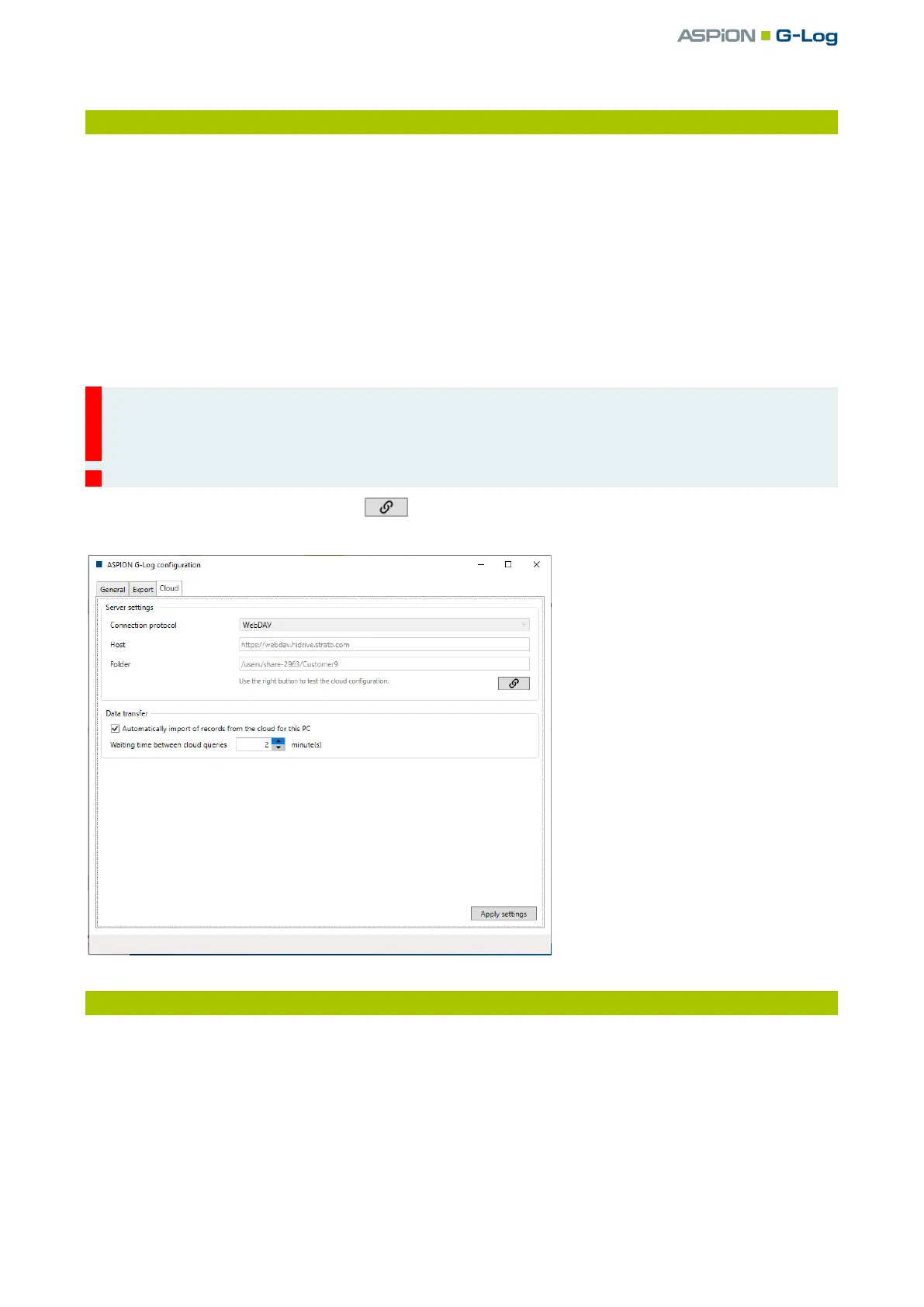ASPION G-Log Premium / Master program installation and settings
User manual – Version 3.2/11-19 Copyright © ASPION GmbH Page 51
3.3 Cloud storage setting and access control
The setting for the Cloud storage defines the transfer of the Cloud address when writing the sensor, the
automatic transfer of analyses to the Cloud storage and the forwarding of this data to the master program
installation.
Data analyses which are read out with the ASPION G-Log Smartphone App are transferred to this Cloud
storage via WLAN/mobile telephony by the App. The same applies to the transfer of analyses that are read
out from a remote computer with ASPION G-Log Manager and card reader, for example, by service
employees in the field. The locally installed master program reads in the data analyses newly transferred
from the Cloud storage and makes them available to all users in their locally installed ASPION G-Log
Manager Premium version through the shared network access.
Please note! You activate the data transfer within the master program installation by activating the
"Automatic import of records from the Cloud for this PC" option. You can only activate this option for
the respective computer on which the master program has been installed. An activation on several
computers creates incorrect data analyses!
Test the Cloud configuration by clicking .
Define the interval (minutes) in which you want to query the Cloud.
3.4 Using settings
With the Use settings button, you save all entries made in the currently active area. Therefore, save each
General/Export/Cloud area separately by clicking the Use settings button. The next time the ASPION G-Log
Manager Premium version is started, the settings you have defined in the configuration program are
applied and are visible to the users.
You have successfully finished the setup of the Cloud access in the master program installation.