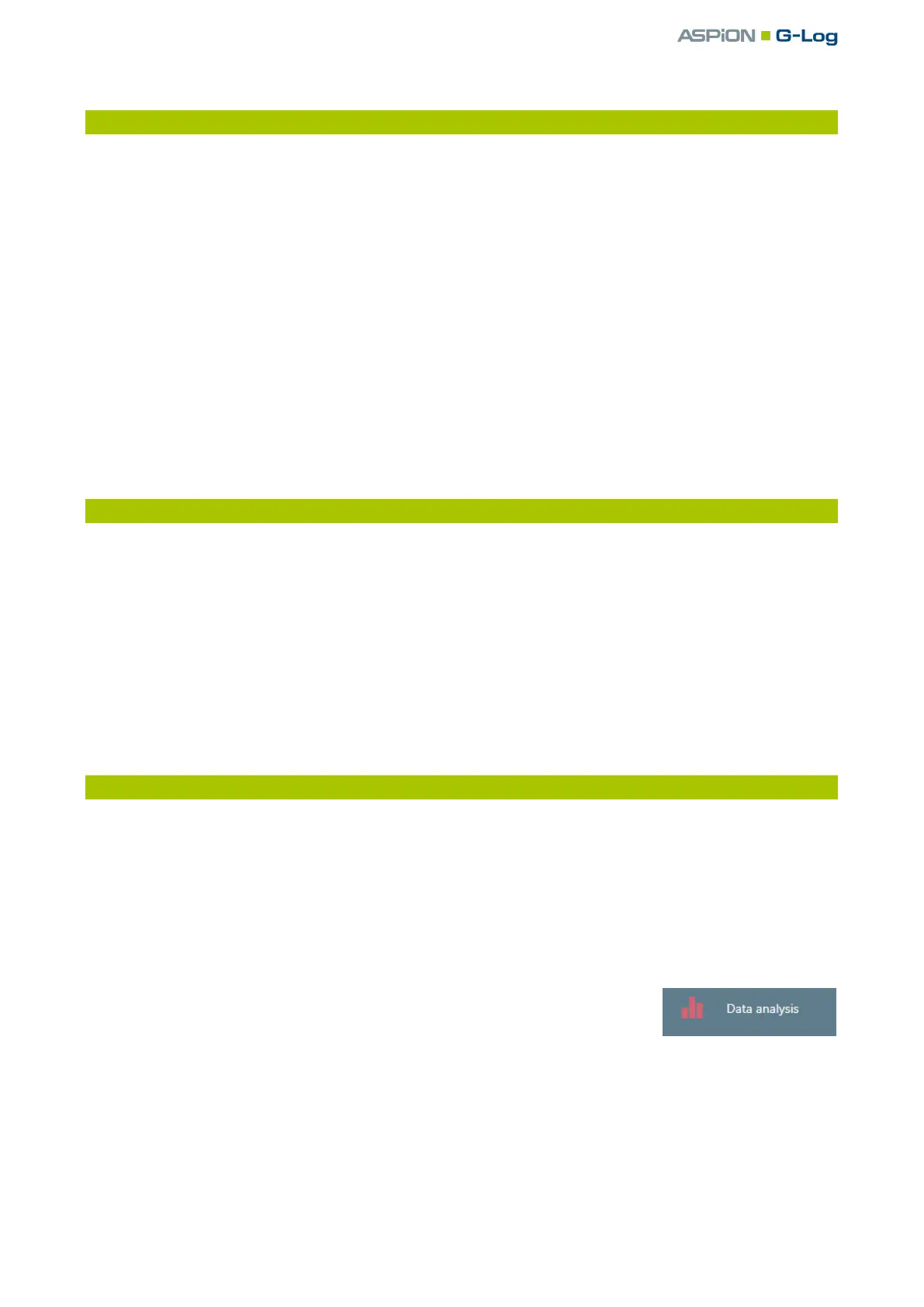ASPION G-Log Premium / Working with the sensors
User manual – Version 3.2/11-19 Copyright © ASPION GmbH Page 53
5. Working with the sensors
The operation of the sensors in the ASPION G-Log Premium version is the same as in the Standard version,
see ASPION G-Log Manager – PC software, chapter 4-10. Users will not notice any differences when using
the sensors.
A sensor operated with the ASPION G-Log Premium version contains the Cloud address. When reading out
the sensor with the G-Log Smartphone App or with the ASPION G-Log Manager computer software and
card reader, the data analysis is immediately transferred to the Cloud storage – if an Internet connection
exists. Additionally, the App identifies the location at the time when the data is read out. To do so, access
to the location has to be permitted and the program must be able to identify the location coordinates. The
location identification is also available when reading out data with the ASPION G-Log Manager, if the
prerequisites for accessing location information are also given. With that, users can access and evaluate the
data analyses read out within minutes on their computer program, no matter where the sensor is located
worldwide.
6. Program data in the network
All program data, such as the usage list, profiles and data analyses are updated automatically for all users
when operating in the network, for example:
If a user deletes an entry within the usage list, this entry is also deleted for all other users
If a user adds a new profile, this profile is also available immediately for all other users
If data analyses are read out via the Smartphone App, these analyses are displayed for all users; this
requires that the ASPION G-Log Manager version of the master program is started.
If you read a sensor with the ASPION G-Log Manager and card reader, the analysis is directly stored in
the network for shared access.
7. Additional functions for data analyses
In addition to the data analyses information within the Standard version, see ASPION G-Log Manager – PC
software, chapter 10, "Data analysis", the ASPION G-Log Premium version contains the following additional
functions:
Automatic aggregation of events: If the sensor is read out several times using the App, or if it is read
out using the ASPION G-Log Manager and card reader of a remote computer, the analyzed information
is merged. By doing so, events can be recorded endlessly (maximum number of events between two
readout times: 286).
Alert upon new data analyses of events: if new events are available, the
Data analysis button signals red.
The option to mark data analyses to indicate whether they have been viewed and taken care of.
Visualization of shock locations in a digital map if the coordinates could be detected.
