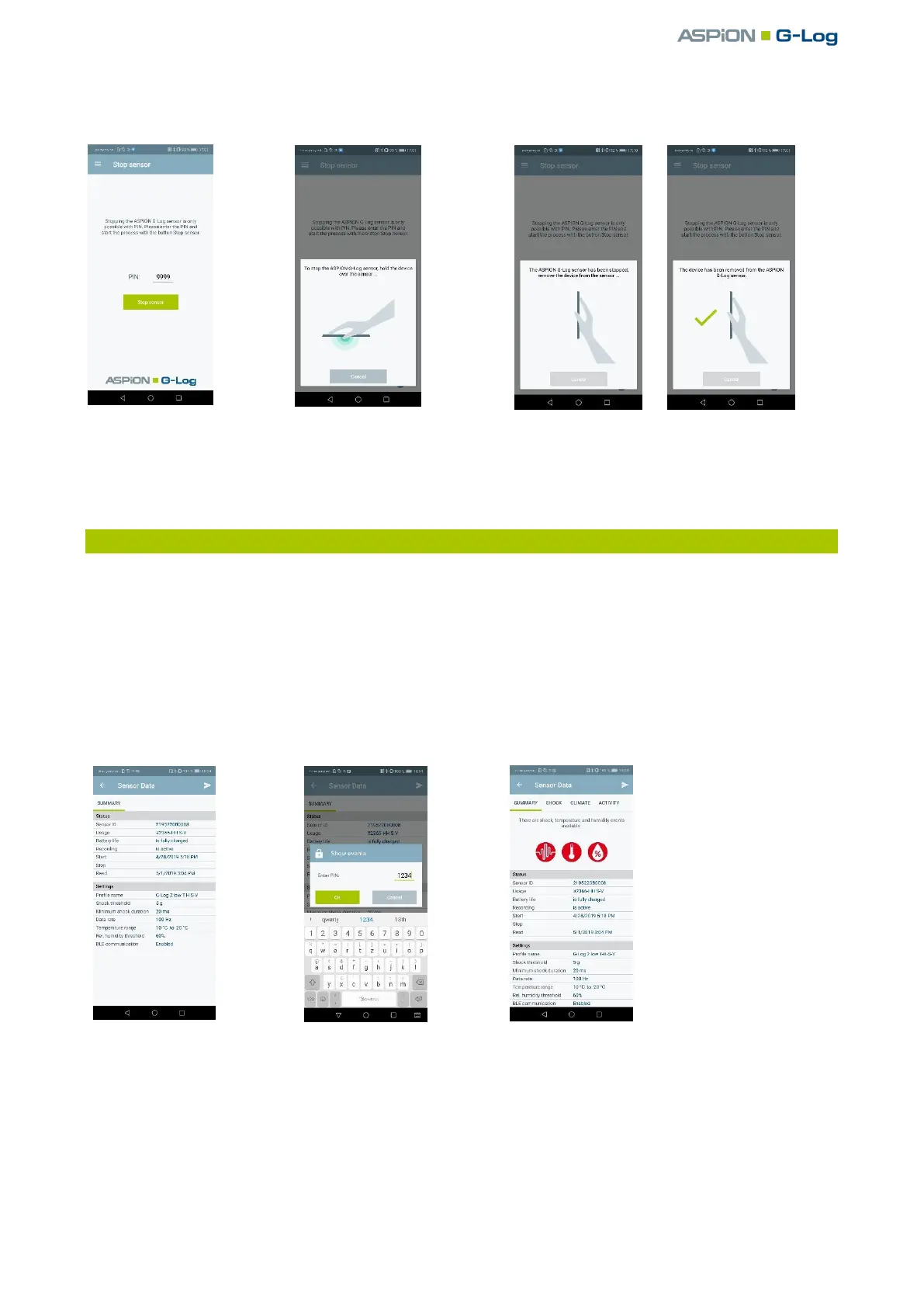ASPION G-Log App for smartphones / App functions
User manual – Version 3.2/11-19 Copyright © ASPION GmbH Page 46
Views for stopping the sensor (the function is called via the menu):
Enter PIN, click Hold smartphone the sensor has been stopped; then
Stopping the sensor to sensor and wait until remove smartphone
2.2 Display of events is protected by PIN
If a PIN to display the events was entered in the Global settings (see ASPION G-Log Manager – PC software,
chapter 7, "Global settings"), the smartphone app only displays general information but no possibly
recorded shock or temperature events, or activity events. All other functions are not affected.
You enter the PIN to display the events as follows: Double-click the display and you will see a field in which
you enter the PIN. After you have correctly entered the PIN and confirmed with OK, all event details will be
displayed.
Views for PIN protection:
Display for analysis After double-tap: Enter Display of analysis
with PIN protection the assigned PIN after the PIN has been entered